PCB Repair Logs Asteroids: Difference between revisions
mNo edit summary |
mNo edit summary |
||
| Line 7: | Line 7: | ||
<tr class=""> | <tr class=""> | ||
<th scope="row" style="text-align:left; white-space: nowrap;">Manufacturer</th> | <th scope="row" style="text-align:left; white-space: nowrap;">Manufacturer</th> | ||
<td class="" style="">Atari</td> | <td class="" style="">[[PCB_Manufacturers_Atari|Atari]]</td> | ||
</tr> | </tr> | ||
<tr class=""> | <tr class=""> | ||
Latest revision as of 08:10, 5 February 2013
Asteroids
 |
|
| Manufacturer | Atari |
|---|---|
| Year | 1979 |
| PCB Image | Reserved |
| Pin Out | Reserved |
Repairer: Arcade King
Forum Thread: Asteroids PCB Repair
First thing I do is put new CPU and roms sockets in before even attempting to fix these PCB's
PCB just watch dogging. Found a tip here to isolate the MPU from the VSM sections of the PCB
http://www.ionpool.net/arcade/astero...idsrepair.html
So I socketed and lifted pin one on the 74ls42 @ L6 to disable DMAGO
Problems with MPU
Bad 4116 ram @ D2
Program not running dead even with watch dog disabled.
74ls244 @ B2 pin 7 (a11) was stuck low.
Program still not running. Bad 74ls32 pin 11. Output was stuck high no signal getting through to the chip select (pin 8) on the rams at D and E2
At this point The program is running and I can coin and play the game blind.
Putting it in test mode I get 3 beeps(2 high then 1 low) on the scope( connected to the audio test point) which indicates bad 4116 ram @ M4. Ran the test again and got 5 beeps this time (4 high 1 low), Ram N4 bad. Testing again no beeps so alls good with the MPU section of the board.
Now the MPU is fixed I can concentrate on the VSM.
Board just watchdog's
There was a dead 7497 @ K8, had to wait for parts so I could replace it.
The problem was a bad 74ls08 @ K6. Pin 8 was stuck High. This connects to pin 14 of a 74ls191 @ K5. This is part of the vector program counter circuit.
PCB now fires up and I can see the game running on my CRO in XY mode.
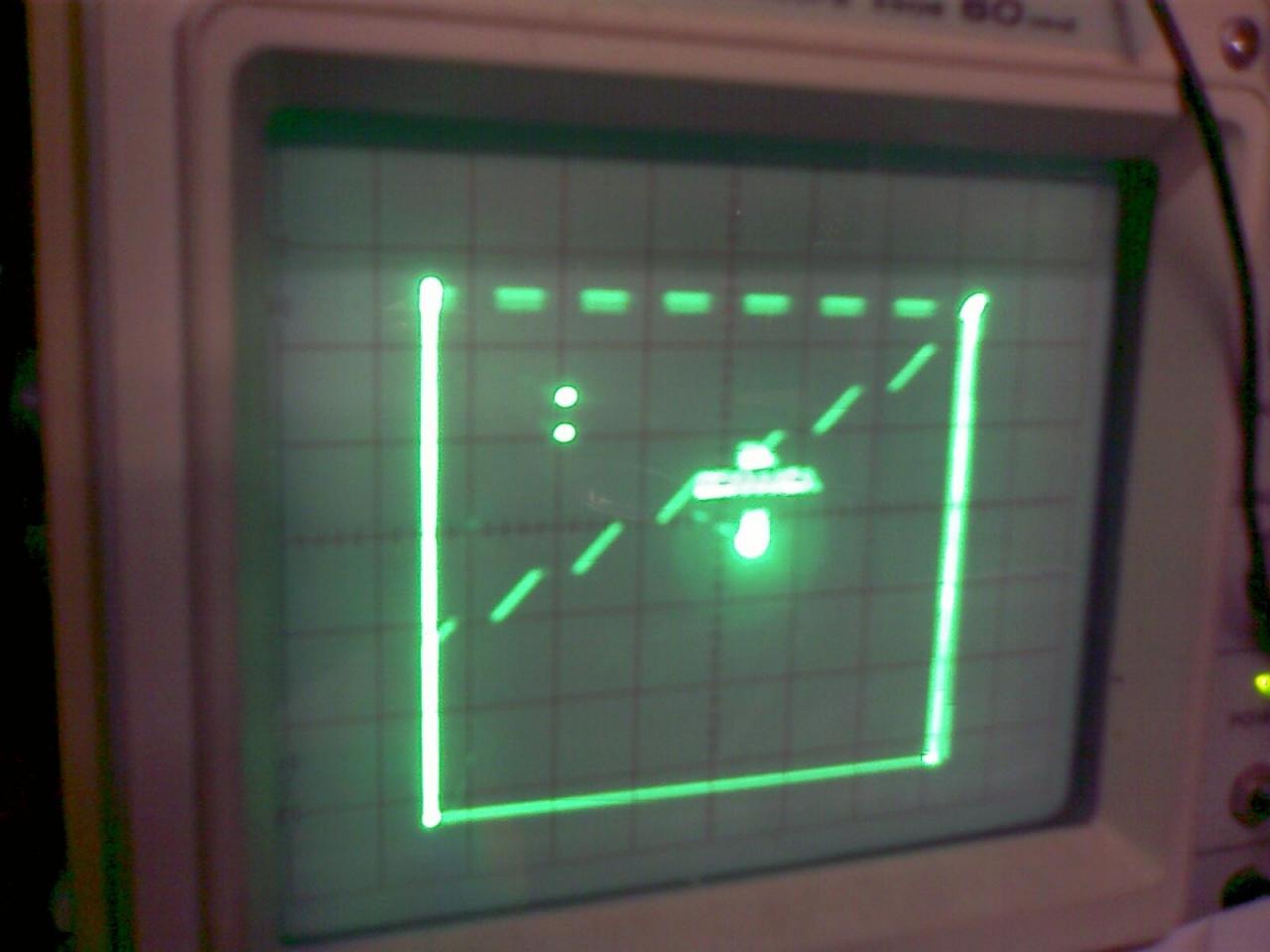
Problem: game has graphic issues. The asteroids sort of look broken in half.

Putting it in test mode most of the diagonal test pattern is missing and whats there is messed up.
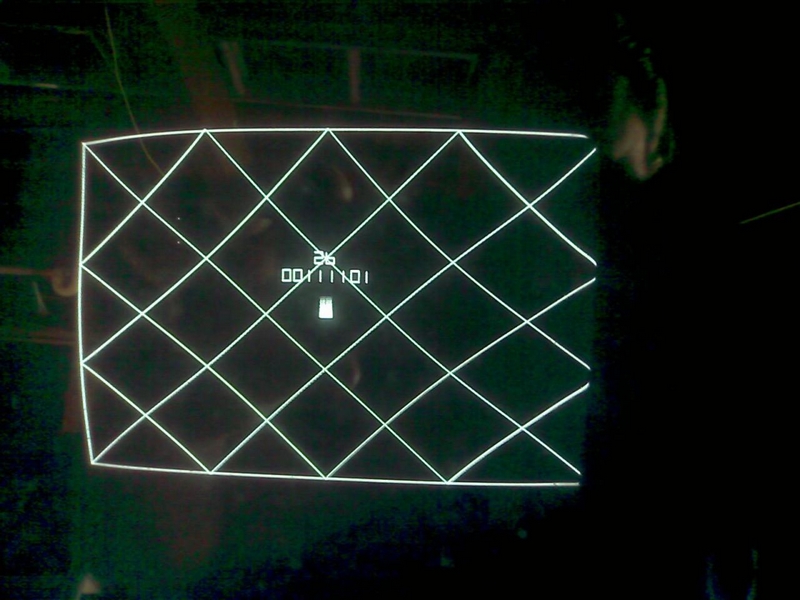
Fix: Traced it back to 2 bad 74ls191 counters @ C6 and D6.
Everything looks pretty much perfect now on the scope so time to put it in the cab.
Look good on in the cab except the top scores are slightly out of alignment and have a wobble to them.
Fix: seen this before, it really pays just to replace the 2 4016 and TL081's in the video output section. Chips are readily available and costs less then $2 to replace all 4 components.
Ok all above fixed time to fire up a game.
I previously replaced the 74ls139's @ E4 and L3. I forgot why but these have to do with rom select etc.
Sound All the sounds are there except the ship sound is completely missing and the saucer sound is really messed up. Sounds like a fire engine or something and the small saucer sound just halts after a second. Fix: missing ship sound was a bad LM324 @ P11 and the saucer sound was a bad 4016 cmos chip @ N10. I replaced the 4016 @ R11(ship sound) also to be on the safe side. I should also note there were 3 big caps broken off the board which I had to pinch off another PCB. Caps were @ C69(Ship Sound), C68(ship sound) and C64(Thump). Looking in the manual caps are a .1 uf 100v Radial Lead Mylar capacitor.
Board is now 100%
I attached a few images but not the best