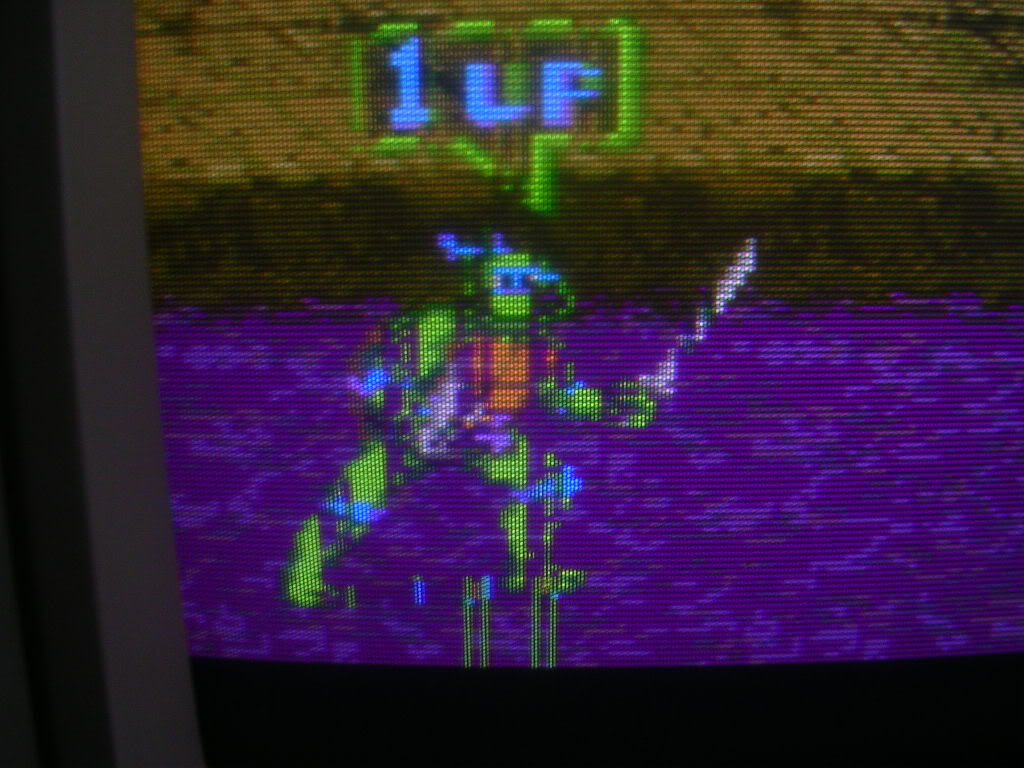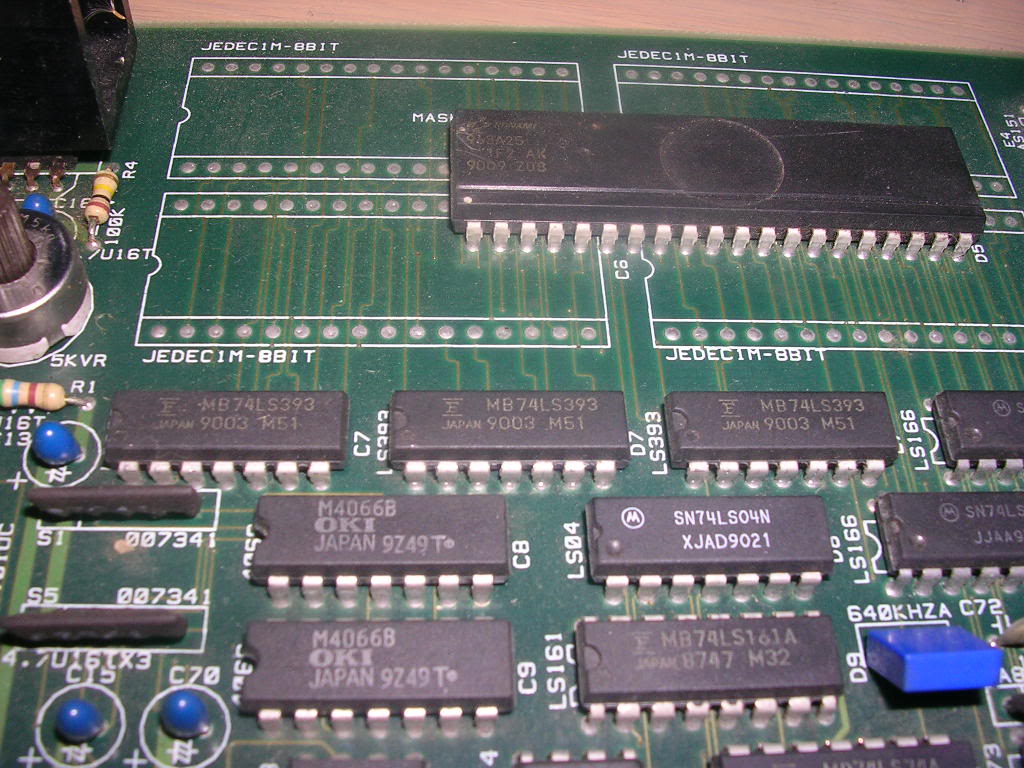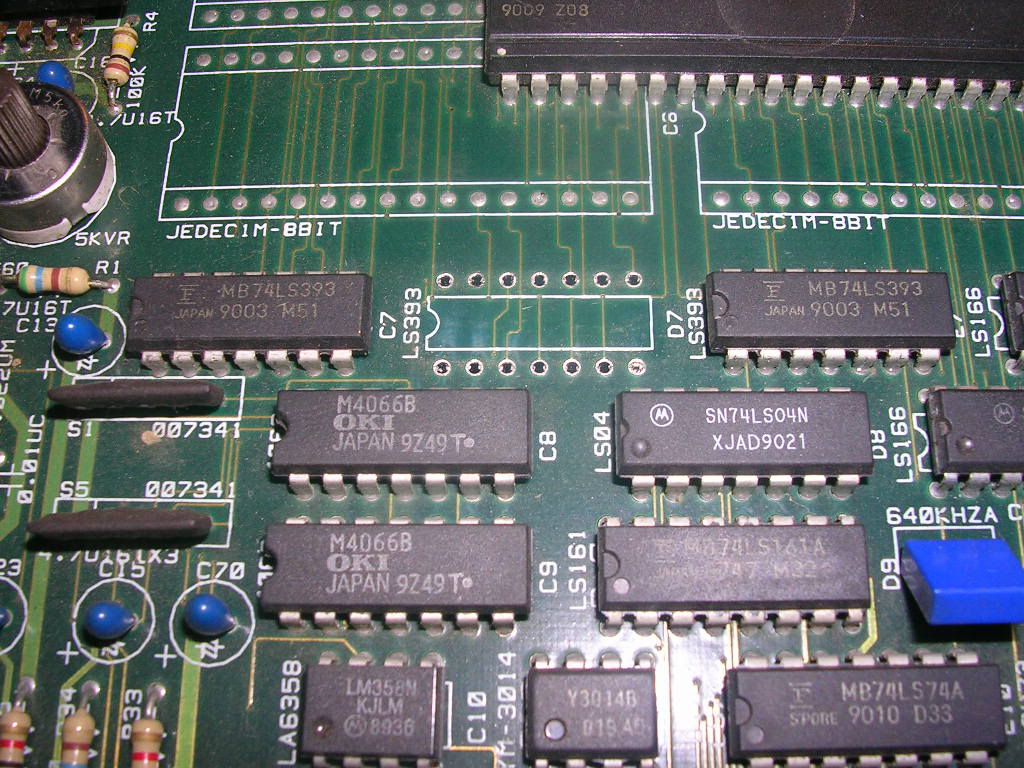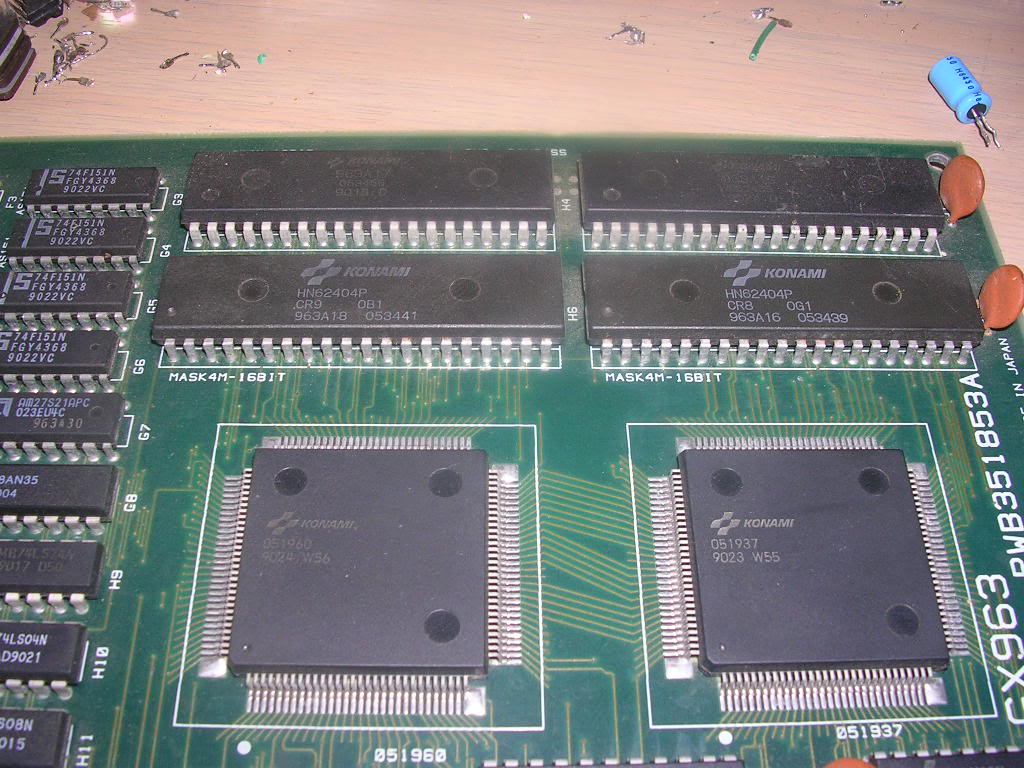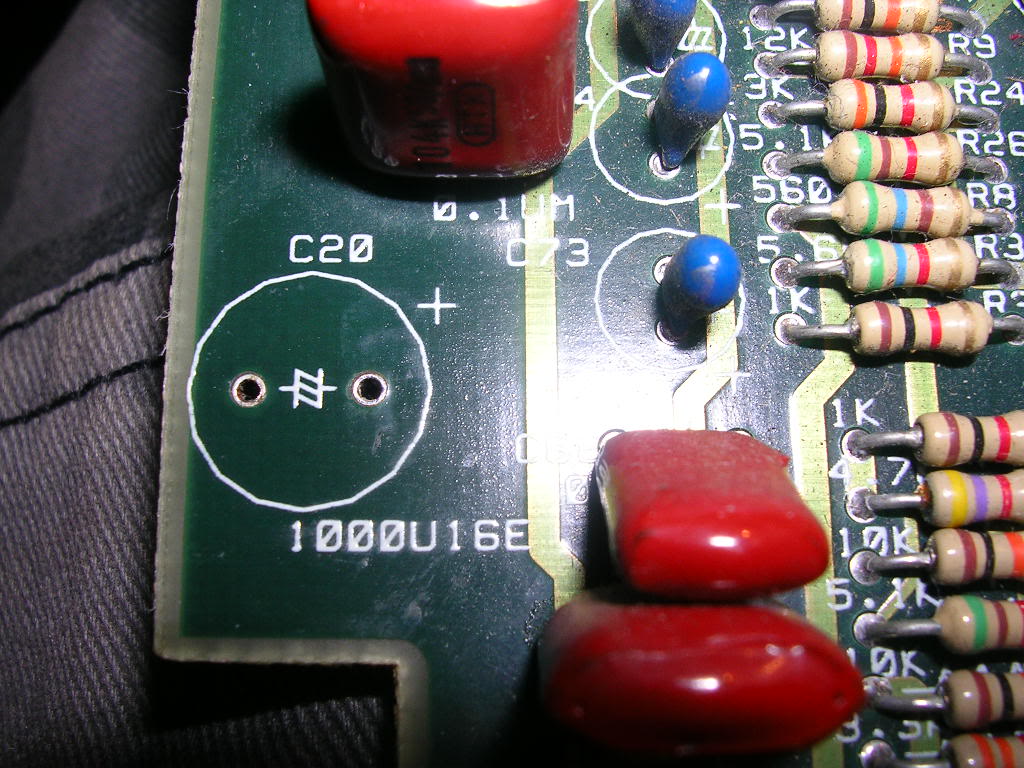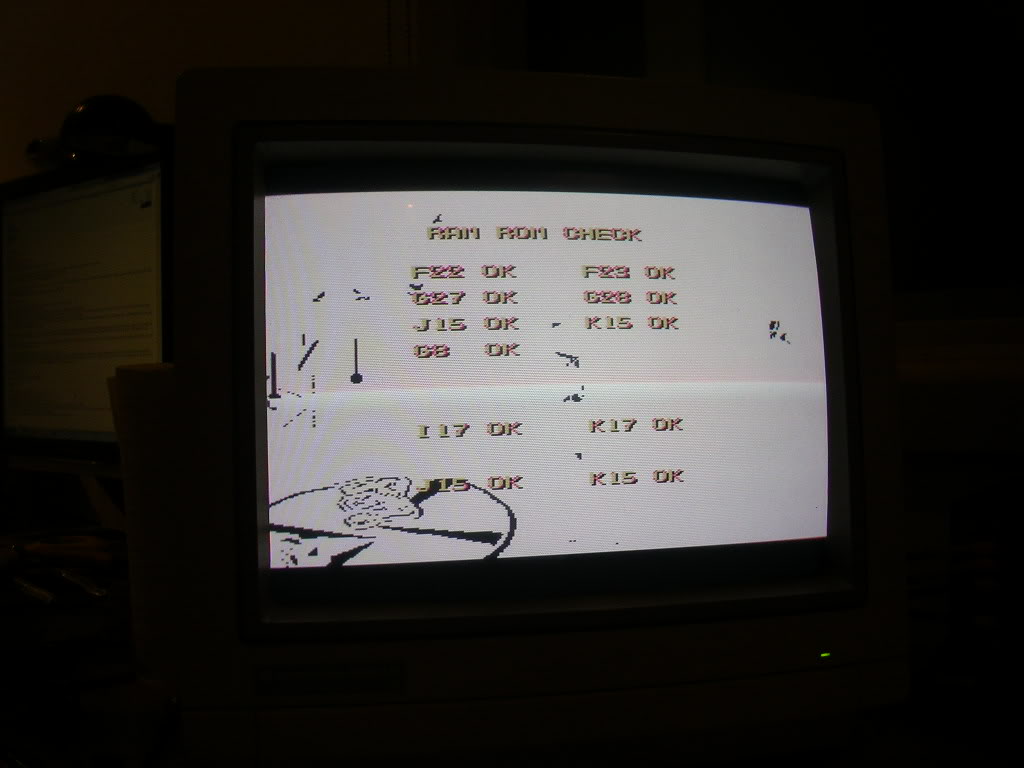PCB Repair Logs TMNT Teenage Mutant Ninja Turtles: Difference between revisions
Created page with "==TMNT - Teenage Mutant Ninja Turtles== <p><table class="infobox vevent" style="width:22em;" cellspacing="5"> <caption class="summary" style=""><b>TMNT</b></caption> <tr clas..." |
mNo edit summary |
||
| (15 intermediate revisions by the same user not shown) | |||
| Line 5: | Line 5: | ||
<tr class="> | <tr class="> | ||
<td colspan="2" class="" style="text-align:center;">[[Image:marquee_tmnt.png|200px]]</td> | <td colspan="2" class="" style="text-align:center;">[[Image:marquee_tmnt.png|200px]]</td> | ||
</tr> | |||
<tr class=""> | |||
<th scope="row" style="text-align:left; white-space: nowrap;">Manufacturer</th> | |||
<td class="" style="">[[PCB_Manufacturers_Konami|Konami]]</td> | |||
</tr> | |||
<tr class=""> | |||
<th scope="row" style="text-align:left; white-space: nowrap;">Year</th> | |||
<td class="" style="">1989</td> | |||
</tr> | </tr> | ||
<tr class=""> | <tr class=""> | ||
<th scope="row" style="text-align:left; white-space: nowrap;">PCB Image</th> | <th scope="row" style="text-align:left; white-space: nowrap;">PCB Image</th> | ||
<td class="" style=""> | <td class="" style="">[http://wiki.aussiearcade.com.au/index.php/File:Pcb_tmnt.jpg TMNT PCB]</td> | ||
</tr> | </tr> | ||
<tr class=""> | <tr class=""> | ||
<th scope="row" style="text-align:left; white-space: nowrap;">Pin Out</th> | <th scope="row" style="text-align:left; white-space: nowrap;">Pin Out</th> | ||
<td class="" style=""> | <td class="" style="">[[PCB_Pinouts_Tmnt|Tmnt]]</td> | ||
</tr> | </tr> | ||
</table></p> | </table></p> | ||
<br> | |||
__TOC__ | |||
<br> | |||
'''Repairer:''' [http://www.aussiearcade.com.au/member.php/1-Arcade-King Arcade King]<br> | '''Repairer:''' [http://www.aussiearcade.com.au/member.php/1-Arcade-King Arcade King]<br> | ||
'''Forum Thread:''' [http://www.aussiearcade.com.au/showthread.php/5808-TMNT-Repair TMNT PCB Repair]<br> | '''Forum Thread:''' [http://www.aussiearcade.com.au/showthread.php/5808-TMNT-Repair TMNT PCB Repair]<br> | ||
<br> | |||
=== TMNT donated by Joe === | |||
'''Board problems:'''<br> | |||
Vertical Lines in character graphics.<br> | |||
vertical Lines in background.<br> | |||
When put into test most Mask Rom k27 and H4 come up as bad.<br> | |||
<br> | |||
Found a dead Data line pin 28 Q15 socketed and replaced mask rom with a 27c400 4 meg eprom. Background is now perfect. | |||
Replaced the Mask Rom H4 with another 27c400 and fixed the Character Graphics. | |||
Only problem remaining with this board is missing TMNT theme song. | |||
I've concluded the mask rom D5 contains the intro song and its dead. I've found 2 dead 74ls393s which are connected to its address lines. Replacing those chips bring back the intro but its repeating and not in full. | |||
Changing the mask rom @ D5 fixed the intro song and the board is now 100%! | |||
=== TMNT board 2 from Joey === | |||
When you turn this board on you get a white screen which will flash after a few seconds. What it is actually doing is running the ram, rom test. | |||
I probed around a bit and found the two 2018 rams were not outputting anything through the data lines. | |||
Piggy backing some other 2018 rams I could just make out the ram rom screen with rams F22,F23,G27 and G28 registering bad. Thinking the rams were bad I started by removing F23 and F22 put some sockets in and fired her up. Didnt really change much, the ram error is still there. | |||
Turns out the rams were fine. The only reason I could see the test was I was using slower 35ms rams where the board requires 45ms. Comparing with a working board it would see the CE,OE and WE are not working as they should. | |||
The WE traced back to a 74ls32 pin 6. This chip enables data output to the 27ls245s connected to the rams and the WE as well among other things. The chips appears to be fine but once again comparing it to a working board the inputs at pin 2 and 5 are not pulsing when they should to enable the rams. Traced it back to a 74ls138 @ H25. The outputs were doing jack. | |||
Replacing the chip fired up the board although there is massive graphics and PCM sound corruption which is bad mask roms, the intro music is working but like the board above its all messed up. I've ordered some more 27C400. | |||
Got the 27c400s and the following mask roms were bad, K27, H27, K4, D5. | |||
Graphics and Intro music are 100%. The voices in game are not working and only a loud screech comes out. Being lazy I naturally assumed it was the 1 meg mask rom. Replaced it with a the equivalent Eprom 27c1000 but no change. Note to self. check the address lines MORE carefully. Problem was a broken track under the D7759C synthesizer chip. Pin 35 on the synth chip to pin 3 of a 74ls273 @ B16 was broken. Repairing the track fixed the sound. | |||
=== TMNT board 3 from Joey === | |||
'''Problem:''' No Sound<br> | |||
'''Fix:''' Put the right amp on next time Joe<br> | |||
<br> | |||
=== TMNT from Tom === | |||
'''Problems:''' Board constantly resets.<br> | |||
'''Fix:''' Found 2 dead ICs a 74ls107 @ G16 and 74ls74 @ I20<br> | |||
<br> | |||
'''Problems:''' Board now boots up with Bad F22 and F23<br> | |||
'''Fix:''' Tracked some dead address lines back to a 74ls157 @ D25<br> | |||
<br> | |||
'''Problem:''' board now boots but to the warning screen but hangs and resets with random voice sounds.<br> | |||
'''Fix:''' The CPU was socketed and I noticed was a 68010P8, Replaced it with the propper 68000 game now runs but with graphics corruption.<br> | |||
<br> | |||
'''Problem:''' Graphics corruption in the background and characters.<br> | |||
'''Fix:''' Doing a mask rom test roms @ K27 and K4 are bad. Replacing them fixes the board.<br> | |||
<br> | |||
=== TMNT Virgils === | |||
'''Problem:''' Corrupted Background graphics.<br> | |||
'''Fix:''' Mask roms test reveals bad H27, replacing rom fixes problem.<br> | |||
<br> | |||
'''Problem:''' no in game voices, EG: Fire, Attack, hang on April etc.<br> | |||
'''Fix:''' Dead D7759C synth chip.<br> | |||
<br> | |||
Board Originally had a bad mask rom @ H27. I didnt have any replacement roms at | |||
The time so I put the PCB to one side. 3 or 4 months later I turned it on again and it had rows of zeros all over the screen in vertical columns. You could see in the background bad ram error. | |||
'''Problem:''' Zeros all over the screen, Boot up tests indicated bad rams G28 and G27.<br> | |||
'''Fix:''' Replaced both rams board comes up ok.<br> | |||
<br> | |||
'''Problem:''' Vertical lines in graphics.<br> | |||
'''Fix:''' MAsk rom test has H27 as BAD. Put a socket in and replaced rom. Only 3 original mask roms left on this board.<br> | |||
<br> | |||
'''Problem:''' In test some 4 player and dip switches stuck on.<br> | |||
'''Fix:''' Bad 74ls253 @ D28. All these 253's are F(Fujitsu) IC's and they will all eventually fail. VERY common problem.<br> | |||
<br> | |||
'''Problem:''' After a few minutes some of the sound starts crackling and fading out.<br> | |||
'''Fix:''' Faulty LM324 @ G 12. another common fault.<br> | |||
<br> | |||
PCB now 100% until next time I decide to test it in a few months time. | |||
=== 2nd of my boards === | |||
When I plugged it in last I couldn't get into the dip switch settings now its developed more faults. | |||
'''Problem:''' Displays ram F22 as BAD<br> | |||
'''Fix:''' Faulty 74ls245 @ C24<br> | |||
<br> | |||
'''Problem:''' Dip switch set 3 not working.<br> | |||
'''Fix:''' Faulty 74ls244 @ D27<br> | |||
<br> | |||
Game runs ok but after awhile developed more problems | |||
'''Problem:''' Colour "flaky" particularly noticeable in the Purple in Donitellos square in the game into.<br> | |||
'''Fix:''' Faulty 74ls273 @ E23<br> | |||
<br> | |||
Game ran ok for awhile again then developed more colour problems. | |||
'''Problem:''' I noticed below the manhole in the intro it was casting a purple shadow and the turtles when they came out of it were mostly red! Resetting the board I now get a ram error F23 BAD.<br> | |||
'''Fix:''' the other 74ls245 @ D24 next to the one above @ C24 was faulty. All F(fujitsu) chips AS USUAL I'm really sick of turtles PCBs | |||
Spoke too soon. | |||
'''Problems:''' All character graphics "washed away" and are now just white. Background is fine.<br> | |||
'''Fix:''' Bad 74ls174 @ F25 and yep another F chip<br> | |||
<br> | |||
=== Board 7 === | |||
'''Repairer:''' [http://www.aussiearcade.com.au/member.php/1983-Womble Womble]<br> | |||
'''Forum Thread:''' [http://www.aussiearcade.com.au/showthread.php/50458-TMNT-Repair-Log TMNT PCB Repair]<br> | |||
<br> | |||
Picked up a faulty TMNT on ebay a month or so back... | |||
<br> | |||
<br> | |||
[[File:Pcb tmnt.jpg]] | |||
<br> | |||
<br> | |||
...the seller had bought it as a faulty board but had never got round to looking at it. | |||
The board was totally untouched, beyond the fact the EPROMs had been swapped to change the game version. There wasnt a non-original solder joint on the board, but it was stone dead. My work bench had been offline for a while so I had tested it in my JAMMA cabinet, and it was very dead, not even a pop from the speaker on power up just a blank screen. | |||
Once I got it on the bench I fired it up again and got the same result. Measuring the voltages at the board showed I had 0v on the 12V line and 0.2v on the 5V line. | |||
The edge connector was clean enough so the only likely reason for this was that something on the board was shorting out the PSU. My old arcade PSU which crapped out on me a while back used to make a ticking noise when it was shorted by a bad board, this one it seems doesnt give any signs at all. | |||
I gave the board a once over eyeball check looking for twisted caps or bent pins making contact and found nothing so it was time to divide and conquer. | |||
TMNT only uses +5v and+ 12v and a short on either one could shut the entire PSU down. So I unplugged the 12V feed from the PSU and powered it back up, the board leapt into life! | |||
<br> | |||
<br> | |||
[[File:Pcb repair tmnt 1.jpg]] | |||
<br> | |||
<br> | |||
So only the 12V rail was shorted, the 12v doesnt go to many place on this board and the most likely candidate for the fault was the 1000uf 16v decoupling cap at C20 that sits between the 12v and ground. | |||
<br> | |||
<br> | |||
[[File:Pcb repair tmnt 2.jpg]] | |||
<br> | |||
<br> | |||
It's tall, thin and sticks up well above the other components so it is often knocked off, or damaged. This one looked fine physically and the legs were not loose inside, but the resistance measurements between the 12V and ground JAMMA pins went crazy when it was touched. Surprisingly its ESR was fine, however an ESR meter doesn't actually measure resistance to come to up with the reading, it measures a harmonic ringing effect which it then bases a calculation on to get the ESR value; in this case the cap was totally hosed. | |||
So it came off the board... | |||
<br> | |||
<br> | |||
[[File:Pcb repair tmnt 3.jpg]] | |||
<br> | |||
<br> | |||
...and a replacement salvaged this morning from a scrapped chassis was ESR tested and installed. | |||
<br> | |||
<br> | |||
[[File:Pcb repair tmnt 4.jpg]] | |||
<br> | |||
<br> | |||
The game now runs fine with sound, amazingly (for a PCB loaded with Fujitsu TTLs and old mask ROMS) there were no other faults at all. I ran the in-depth RAM/ROM check, it passed and the game runs perfectly. | |||
<br> | |||
<br> | |||
[[File:Pcb repair tmnt 5.jpg]] | |||
<br> | |||
<br> | |||
Result - took me ten times longer to write this up and upload the photos than it did to fix it | |||
<br> | |||
=== Board 8 === | |||
'''Repairer:''' [http://www.aussiearcade.com.au/member.php/10615-outzone outzone]<br> | |||
'''Forum Thread:''' [http://www.aussiearcade.com.au/showthread.php/51471-TMNT-repair-log TMNT PCB Repair]<br> | |||
<br> | |||
Hi there I have been most stimulated by wombles posts in this section and thought i would try repairing a board, i trawled through ebay and chose a tmnt purely because of the information supplied by Womble. | |||
It cost me 20 bucks and 30 for postage so 50 bucks in total, recieved it in 5 days not bad for the us postal service. | |||
This is the pic from ebay and upon noticing the ad this made me buy the board as well. | |||
<br> | |||
<br> | |||
[[File:Pcb repair tmnt 3 1.jpg]] | |||
<br> | |||
<br> | |||
The ad said the board was not working and as you see by the picture there is a cap missing at the top right of the picture, Womble said that the cap stands Tall on the board and is usually knocked off or damaged. | |||
So after replacing the cap | |||
<br> | |||
<br> | |||
[[File:Pcb repair tmnt 3 2.jpg]] | |||
<br> | |||
<br> | |||
I fired the board up and got a white screen which would cycle and reset to a screen of jumbled white numbers similar to rom layout but upside down, then cycle to a coloured jumbled mess then it would return to a white screen again. | |||
Hmm... | |||
I took the board out into the sunlight and studied all of the components, they seemed intact. There were a few scratches and bangs on a few of the chips but i could see no heat related damage so i reseated the roms and saw that one of the mask roms had been badly whacked at one stage which you can see plainly in pic number 1 on the bottom right corner. | |||
I then i turned my attention to the solder side. | |||
There were a few scratches here and there but one scratch looked like an impact because i could see the copper track instead of the green protective coating. Because these boards have minute tracks i got out the magnifying glass and had a closer look. I couldnt see a cut on the track in question with the naked eye but the multimeter confirmed to me a clean break on one of the tracks. On flipping the board over it was directly underneath one of the 4 square chips with millions of legs on them, so unless i traced the legs as i didnt have a shematic handy(didnt wanna kick my son off the computer either he was doing his homework) i decided rather than putting an ugly looking wire jump on the board i would try and solder a link over the track and bridge the scratch that way ot is unseen when the board is mounted. Just to solder this one link took alot of time, My soldering iron had a fat tip so i didnt leave the tip on the board very long because i knew if i damaged the other tracks i would ruin the board totally. I also supported my soldering hand like a painter to stop me shaking the tip too much. It was hard to do and i will be buying a new station in the near future so that i can do the fine stuff, i would not recommend doing this kind of repair unless you have the proper equiptment, lesson learned there. | |||
<br> | |||
<br> | |||
[[File:Pcb repair tmnt 3 3.jpg]] | |||
<br> | |||
<br> | |||
Not much of a picture i know i gotta get a new camera the link i soldered in comprised of one strand of wire coated in solder, i scratched the copper track that was broken on both sides a distance of about 2mm with the tip of my probe and lay a little solder on both sides, then layed the thin wire exactly on the track and genly applied enough heat for the wire to grab solid. i then layed the other end of the bridge wire on the other side of the track and trimmed it to the right length using a razor blade, bent it to the right shape on the board and carefully applied heat until it stuck on the track. Out came the meter and it came back wrong, i desoldered one side and tried again. This time upon checking the track was fused good and none of the other tracks in the vicinity were in conflict either. so i powered up the board. | |||
<br> | |||
<br> | |||
[[File:Pcb repair tmnt 3 4.jpg]] | |||
<br> | |||
<br> | |||
It fired up perfectly. I switche dip 8 and the sound came through faultlessly. This repair took roughly one and a half hours, its an easy one but i am wrapped. Thanks to Womble for motivating me, Its going to be a hard road i know but i was so happy i had a win its motivated me even more. | |||
<br> | |||
<br> | |||
[[File:Pcb repair tmnt 3 5.jpg]] | |||
<br> | |||
<br> | |||
Teenage mutant ninja turtles that attract is so kool. My son is on me to mount it in a cab now lol. | |||
Kind regards Ray | |||
=== Board 9 === | |||
'''Repairer:''' [http://www.aussiearcade.com.au/member.php/1983-Womble Womble]<br> | |||
'''Forum Thread:''' [http://www.aussiearcade.com.au/showthread.php/39093-TMNT-Repair-Log TMNT PCB Repair]<br> | |||
<br> | |||
Finally got round to writing this one up, actually while the carpet is going down in the new toyroom | |||
Bought a faulty TMNT from Furballx a month or two back, it was actually the faulty one he was asking about 3 years ago! | |||
http://www.aussiearcade.com.au/showt...highlight=TMNT | |||
I have a real soft spot for this game, it's the one I probably played the most in an original cabinet as the sports centre by my secondary school had this, its also the first board I ever tried to fix, I failed and that board is still in my scrap drawer. | |||
Anyway - it was quite an easy fix, the fault was as he described, solid bands through the graphics and a bit of a flickery mess.. | |||
<br> | |||
<br> | |||
[[File:Pcb repair tmnt 9 1.jpg]] | |||
<br> | |||
<br> | |||
[[File:Pcb repair tmnt 9 2.jpg]] | |||
<br> | |||
<br> | |||
[[File:Pcb repair tmnt 9 3.jpg]] | |||
<br> | |||
<br> | |||
[[File:Pcb repair tmnt 9 4.png]] | |||
<br> | |||
<br> | |||
..it had also developed a new fault on the road south, the theme tune sample was missing and was replaced with a high pitched tone. The clattering in the movie I think is the auto focus on my camera having a small fit. | |||
<br> | |||
<br> | |||
{{#ev:youtube|wHMAkIBRDgg}} | |||
<br> | |||
<br> | |||
Bad gfx on these board is often due to a failed mask ROM and when the board was put into test mode it would report that the mask roms at K4 and K6 were bad.. | |||
<br> | |||
<br> | |||
[[File:Pcb repair tmnt 9 5.jpg]] | |||
<br> | |||
<br> | |||
.. this would explain the fault and as there was no track damage or lifted pins on the custom ICs I took it's word for it. I didn't have any 40 pin sockets to fix that initially so I left it alone and focused on the sound problem. | |||
The theme tune sample is held in a single mask ROM at D4... | |||
<br> | |||
<br> | |||
[[File:Pcb repair tmnt 9 6.jpg]] | |||
<br> | |||
<br> | |||
....which is the big chip in the above shot, the fault could be due to a failed MASK at this location, (the test routines didn't even attempt to test this one) but a quick check with the scope showed the address bus was doing absolutely nothing. This ROM is somewhat unique on the board in that it is addressed by a chain of 4-Bit Binary counters spread over 3 74LS393 chips at B7, C7 and D7. When working correctly these allow the board to scroll through the full address space on that chip with a single activation signal, the CPU has no involvment in playing the sample as the counters basically empty its contents directly into the sound system for decoding and DAC'ing. | |||
Each of the LS393 chips contain a pair of 4-Bit Binary counters whose outputs connect to the address pins on the mask ROM, the clock of one chip is provided by the output of the counter upstream. The master clock is provided to the first chip (C7) in the chain by the board, one of its outputs is the clock for the second counter on the same chip and thats ones of its outputs is the clock input for the 1st counter on the second chip, and so it goes on. The final chip in the chain only has one of its counters used so silence on the second ones pins is normal. As the second counter on the 1st chip was dead, chips 2 and 3 got go clock so would never do anything anyway. Replacing the 1st chip in the chain at C7... | |||
<br> | |||
<br> | |||
[[File:Pcb repair tmnt 9 7.jpg]] | |||
<br> | |||
<br> | |||
...lit up the clock input for the counters on chip 2, the 1st counter fired up happily but again the second one on the chip was just as dead. Out of curioisity I fired up the board after replacing the 1st LS393 chip, instead of the high pitched whine I got the first guitar chord of the theme tune played over and over again for the duration of the full tune. Progress, but the address bus was still constricted, hence the repeated small segment. Replacing the second chip in the chain fixed the problem as all active counters now got their clock signals and had active outputs that provide the address bus for the ROM with the theme sample. The third chip in the chain is probably just as dead on its second counter, but it seemed pointless to replace a chip that's only half used and working on that half, with a chip that has a working second counter that would never get used. | |||
These were all the much dreaded Fujitsu TTLs which are renowned for failing these days, thankfully this board only has 7 Fujitsu TTLs on it, well 5 now, so it should give very little trouble in the coming years, some TMNT boards are 90% Fujitsu chips and are contsantly falling over as a result. When the boards were being made Konami would clearly buy the chips from which ever supplier was cheapest and when this board rolled into the flow solder machine Fujitsu were presumably undercut by other IC makers. | |||
When my sockets arrived I went on to the gfx issues, I desoldered the first of the two mask ROMs... | |||
<br> | |||
<br> | |||
[[File:Pcb repair tmnt 9 8.jpg]] | |||
<br> | |||
<br> | |||
.. (the rightermost pair of the 4 above) that the onboard diagnostics flagged as bad, these can be read as bog standard 27c400 eproms and my reader dumped the first chip and confirmed it was a perfectly healthy TMNT mask. The second mask rom had a number of out-of spec address bus pins and the dump was not recognised as anything useful. So I fitted a couple of machined-pin 40 pin sockets and put the healthy mask ROM back in place. I didn't have any 27C400s spare but I do have a scrapped TMNT board and the K6 mask rom from that board checked out fine, installing it in the new socket totally fixed the board. | |||
===Board 10=== | |||
'''Repairer:''' [http://www.aussiearcade.com.au/member.php/1983-Womble Womble]<br> | |||
'''Forum Thread:''' [http://www.aussiearcade.com.au/showthread.php/47228-Another-TMNT-Repairlog TMNT PCB Repair]<br> | |||
<br> | |||
Picked up a faulty TMNT board a couple of months ago on eBay. | |||
<br> | |||
<br> | |||
[[File:Pcb repair tmnt 10 1.jpg]] | |||
<br> | |||
<br> | |||
All it did when powered up was give a pulsing white screen and a clicking noise from the speakers. | |||
<br> | |||
<br> | |||
[[File:Pcb repair tmnt 10 2.jpg]] | |||
<br> | |||
<br> | |||
This is the classic "stuck in watchdog" fault. Something is stopping the main CPU system from running the program and the watchdog system is noticing the lack of activity and is regularly kicking the CPU to try to start it, over and over again. | |||
The board was in good nick, a couple of the mask ROMs had already been replaced with EPROMs but it had been neatly done. These contain graphics data so would not stop the board from booting if they were faulty or even completely missing. | |||
The 1000uF electrolytic on the 12V rail had been bashed to one side, ripping one leg out internally. | |||
<br> | |||
<br> | |||
[[File:Pcb repair tmnt 10 3.jpg]] | |||
<br> | |||
<br> | |||
Very common on Konami boards as they used very tall thin caps that are always get knocked about. | |||
The most common cause of failures on Konami boards from the 90s is Fujitsu TTL chips, that seem to lose their internal connections to the legs. If its an output pin that is disconnected then you either get a floating pin, or a stuck pin depending on what is upstream of the chip. If its an input pint that gets disconnected internally then the chip just does the wrong thing, and if its the 5V or ground pin that is lost then the chip does very odd things and is usually very sensitive to touch. | |||
A quick scoot round the board with my logic probe found a single floating pin on the 74LS245 at E24. | |||
<br> | |||
<br> | |||
[[File:Pcb repair tmnt 10 4.jpg]] | |||
<br> | |||
<br> | |||
The DIR pin was high with the board in this state so pin 9 was an input pin, this tracked back to the LS273 at E27... | |||
<br> | |||
<br> | |||
[[File:Pcb repair tmnt 10 5.jpg]] | |||
<br> | |||
<br> | |||
... and the output pin there was floating. | |||
So I fired up the de-soldering iron and took it and the mashed 1000uF cap off the board, and replaced them. | |||
<br> | |||
<br> | |||
[[File:Pcb repair tmnt 10 6.jpg]] | |||
<br> | |||
<br> | |||
[[File:Pcb repair tmnt 10 7.jpg]] | |||
<br> | |||
<br> | |||
The effect of this seemed to be nothing, still a blank white screen, although the watchdog timer was no longer barking, and by going around the board with the scope there was a lot of activity which suggested the board was now running. | |||
While probing around I ended up at the pair of MSM2018 SRAM chips at F23 and F24, they looked active but the A15 address pins was very sensitive to touch. On touching it with the scope probe the board rebooted and I got the first signs of life... | |||
<br> | |||
<br> | |||
[[File:Pcb repair tmnt 10 8.jpg]] | |||
<br> | |||
<br> | |||
... at which point the board froze. | |||
On a TMNT board this suggests the board is failing to get through the RAM/ROM tests at all before crashing, and as the first ones it tries are F22 and F23 I started there. Their outputs looked fine on the scope, as did their inputs, so before taking them off I went for the piggy back approach. | |||
<br> | |||
<br> | |||
[[File:Pcb repair tmnt 10 9.jpg]] | |||
<br> | |||
<br> | |||
This is by no means guaranteed to work as if both chips are able to strongly drive the outputs and if they are doing different things then they fight each other and the data is corrupted, but it sometimes gives you useful clues, and it did for this board. | |||
<br> | |||
<br> | |||
[[File:Pcb repair tmnt 10 10.jpg]] | |||
<br> | |||
<br> | |||
[[File:Pcb repair tmnt 10 11.jpg]] | |||
<br> | |||
<br> | |||
At which point the board froze again. | |||
So I took the MSM2018s off the board and tested them, they both passed, which at this point was not what I was hoping for. To be certain they were not the issue I soldered the TMM2018 piggy backer chips onto the board and the board gave a rather odd RAM ROM pass screen and fired up. | |||
<br> | |||
<br> | |||
[[File:Pcb repair tmnt 10 12.jpg]] | |||
<br> | |||
<br> | |||
[[File:Pcb repair tmnt 10 13.jpg]] | |||
<br> | |||
<br> | |||
[[File:Pcb repair tmnt 10 14.jpg]] | |||
<br> | |||
<br> | |||
The screen was very washed out but they game was now running and I did have something to look at. The theme tune was a constantly repeating block of corruption, the sample sound effects were also completely messed up but the game was now running. To get rid of the row I flipped the "attract mode dipswitch" to off but it had no effect, so I just turned the volume down. | |||
The video shows the three main faults, no colour, mashed theme tune and mangled samples. | |||
<br> | |||
<br> | |||
{{#ev:youtube|32hXP_IIOsI}} | |||
<br> | |||
<br> | |||
As for why the RAM chips passed their test off the board but were causing issues on the board I can only assume it is a speed issue, the tester is probably not driving the chips as hard as the board does, or it could be that they work fine solo, but not as a pair. | |||
Now I had a virtually monochrome TMNT board to work with... | |||
<br> | |||
<br> | |||
[[File:Pcb repair tmnt 10 15.jpg]] | |||
<br> | |||
<br> | |||
[[File:Pcb repair tmnt 10 16.jpg]] | |||
<br> | |||
<br> | |||
... I was still focusing on the SRAMs I had replaced as these are the palette SRAMs, and interrupting their address bus lines did cause flickers of colour to reappear. | |||
<br> | |||
<br> | |||
[[File:Pcb repair tmnt 10 17.jpg]] | |||
<br> | |||
<br> | |||
So I went back to the address line that was so unstable before and traced it back to pin 12 on a Fujitsu 75ls157 chip at D15. The ICs on this board are so tightly packed that my logic comparator cant clip around any ICs but I could just get a faint enough connection from above for it to say that pin 12 was not working properly. So out came the 157 and it went a tested on from a scrap board, which brought back the colour... | |||
<br> | |||
<br> | |||
[[File:Pcb repair tmnt 10 18.jpg]] | |||
<br> | |||
<br> | |||
[[File:Pcb repair tmnt 10 19.jpg]] | |||
<br> | |||
<br> | |||
... sort of anyway. | |||
It now looked rather like an Amstrad CPC game, very 8 bit in style. Have seen this before and it is usually the 74ls07s... | |||
<br> | |||
<br> | |||
[[File:Pcb repair tmnt 10 20.jpg]] | |||
<br> | |||
<br> | |||
...which are in the last stage of the video output, they buffer the stream of data that go to the 052535 Konami SIP packages that assemble the RGB signals before they go to the JAMMA connector. Now the board was busy these chips had input signals, but a couple had no corresponding output activity on some pins. As there were only four of these I just replaced the lot. | |||
<br> | |||
<br> | |||
[[File:Pcb repair tmnt 10 21.jpg]] | |||
<br> | |||
<br> | |||
[[File:Pcb repair tmnt 10 22.jpg]] | |||
<br> | |||
<br> | |||
Success! | |||
Time to address the sound issues, I had met the corrupted theme tune issue before so I knew how that part of the board worked. The theme tune lives as a sample in the mask ROM at D5, this ROM's address lines are controlled by three 74ls393 chips... | |||
<br> | |||
<br> | |||
[[File:Pcb repair tmnt 10 23.jpg]] | |||
<br> | |||
<br> | |||
... which are arranged in a counter cascade fed by the small blue crystal nearby. When given a single activation signal these chips count through the entire address space of this ROM in binary causing it to empty its entire contents straight into the digital analogue converter to be then sent to the amp chip as audio. Its a very simple system that takes no CPU time or infact has any connection to the CPU, which is why the ROM at D5 cannot be checked by the RAM/ROM tests, it is on completely isolated buses. | |||
All three of these 393s had jammed outputs so I replaced the lot. This didn't fix the problem though, the audio was now a fairly constant roar. The clock signal from the crystal was fine, the activation signal was operating correctly and the counter cascade was counting. The only thing left in this subsystem was the mask ROM itself so I took it off the board... | |||
<br> | |||
<br> | |||
[[File:Pcb repair tmnt 10 24.jpg]] | |||
<br> | |||
<br> | |||
... and tried to read it as its equivalent EPROM, a 27c400. The reader complained it had about a dozen bad pins so I fitted a socket and programmed a EPROM to replace it... | |||
<br> | |||
<br> | |||
[[File:Pcb repair tmnt 10 25.jpg]] | |||
<br> | |||
<br> | |||
...which brought back the theme tune in full. | |||
At this point I moved the board to one of my cabs for a play test, my test bench hasn't had the control/coin/start buttons wired up for ages now. The game would coin up and start, but I had no "right" or "jump" controls, so back to the bench it went. I had suspected there would be issues as the player controls are read by the same pack of 74ls253 chips as the dip-switches, and the attract mode audio dip was already faulty. | |||
<br> | |||
<br> | |||
[[File:Pcb repair tmnt 10 26.jpg]] | |||
<br> | |||
<br> | |||
Replacing the A27, C25 and E26 brought back the lines I knew were bad, but as there were almost certainly other dips or controls that were missing on the other players I replaced them all. | |||
The only remaining fault was the corrupted sample sound effects and voices, and this issue was somewhat inconsistent, sometimes the audio was fine, other times the sfx were bad again. | |||
Looking at the schematics the speech is created by a NEC D7759 at D18, and the data for these effects live in the mask ROM at D18. Aside from a couple of 74LS273s (both Fujitsus) the system was fairly simple, if you ignore all the triggers and control lines hitting it from elsewhere in the sound section. I went looking for any signs of missing signals, floating or stuck pins but found nothing. The D7759s clock signal seemed to come and go which seemed wrong as the crystal is strung across two of its pins directly, but the clock signal did the same on a working TMNT so that turned out to be a dead end. As did the mostly silent clock signals on the 273s, the main problem was that these sounds were only played for about ten seconds during each attract mode loop which made tracking down the fault a bit slow. Having found nothing obviously wrong with the 273s, or the clocks I started to suspect the mask ROM itself. This is another mask ROM that has no direct connection to the CPU so cannot be checked as part of the inbuilt tests. So I de-soldered it and put it in my 1Meg mask ROM adaptor. | |||
<br> | |||
<br> | |||
[[File:Pcb repair tmnt 10 27.jpg]] | |||
<br> | |||
<br> | |||
This lets me move the A16 pin from the mask ROM to where it should be on a 27c1000 EPROM, and also move the 5v pin out a couple of legs to its EPROM position so I can read these masks as if they were an EPROM as I doubt any readers would support these masks natively. | |||
<br> | |||
<br> | |||
[[File:Pcb repair tmnt 10 28.jpg]] | |||
<br> | |||
<br> | |||
...and in this case the data dump came back as being a healthy sound ROM. | |||
While it was off the board I powered it back up and was met by the same mangled samples, which meant that either the data wasn't getting to the D7759 or the D7759 itself was bad. Again it came down to which was the more likely of the two and if you have a Fujitsu TTL as a contender it will always win. So the 74ls273 at B16... | |||
<br> | |||
<br> | |||
[[File:Pcb repair tmnt 10 29.jpg]] | |||
<br> | |||
<br> | |||
...came off and tested as being pretty well knackered... | |||
<br> | |||
<br> | |||
[[File:Pcb repair tmnt 10 30.png]] | |||
<br> | |||
<br> | |||
So a Hitachi replacement from a scrap board went in, along with the original mask ROM | |||
<br> | |||
<br> | |||
[[File:Pcb repair tmnt 10 31.jpg]] | |||
<br> | |||
<br> | |||
and the fault was cured. | |||
Board fixed, not quite the quick fix I was hoping for | |||
<br> | <br> | ||
Latest revision as of 03:28, 7 February 2013
TMNT - Teenage Mutant Ninja Turtles
 |
|
| Manufacturer | Konami |
|---|---|
| Year | 1989 |
| PCB Image | TMNT PCB |
| Pin Out | Tmnt |
Repairer: Arcade King
Forum Thread: TMNT PCB Repair
TMNT donated by Joe
Board problems:
Vertical Lines in character graphics.
vertical Lines in background.
When put into test most Mask Rom k27 and H4 come up as bad.
Found a dead Data line pin 28 Q15 socketed and replaced mask rom with a 27c400 4 meg eprom. Background is now perfect.
Replaced the Mask Rom H4 with another 27c400 and fixed the Character Graphics.
Only problem remaining with this board is missing TMNT theme song.
I've concluded the mask rom D5 contains the intro song and its dead. I've found 2 dead 74ls393s which are connected to its address lines. Replacing those chips bring back the intro but its repeating and not in full.
Changing the mask rom @ D5 fixed the intro song and the board is now 100%!
TMNT board 2 from Joey
When you turn this board on you get a white screen which will flash after a few seconds. What it is actually doing is running the ram, rom test.
I probed around a bit and found the two 2018 rams were not outputting anything through the data lines.
Piggy backing some other 2018 rams I could just make out the ram rom screen with rams F22,F23,G27 and G28 registering bad. Thinking the rams were bad I started by removing F23 and F22 put some sockets in and fired her up. Didnt really change much, the ram error is still there.
Turns out the rams were fine. The only reason I could see the test was I was using slower 35ms rams where the board requires 45ms. Comparing with a working board it would see the CE,OE and WE are not working as they should.
The WE traced back to a 74ls32 pin 6. This chip enables data output to the 27ls245s connected to the rams and the WE as well among other things. The chips appears to be fine but once again comparing it to a working board the inputs at pin 2 and 5 are not pulsing when they should to enable the rams. Traced it back to a 74ls138 @ H25. The outputs were doing jack. Replacing the chip fired up the board although there is massive graphics and PCM sound corruption which is bad mask roms, the intro music is working but like the board above its all messed up. I've ordered some more 27C400.
Got the 27c400s and the following mask roms were bad, K27, H27, K4, D5.
Graphics and Intro music are 100%. The voices in game are not working and only a loud screech comes out. Being lazy I naturally assumed it was the 1 meg mask rom. Replaced it with a the equivalent Eprom 27c1000 but no change. Note to self. check the address lines MORE carefully. Problem was a broken track under the D7759C synthesizer chip. Pin 35 on the synth chip to pin 3 of a 74ls273 @ B16 was broken. Repairing the track fixed the sound.
TMNT board 3 from Joey
Problem: No Sound
Fix: Put the right amp on next time Joe
TMNT from Tom
Problems: Board constantly resets.
Fix: Found 2 dead ICs a 74ls107 @ G16 and 74ls74 @ I20
Problems: Board now boots up with Bad F22 and F23
Fix: Tracked some dead address lines back to a 74ls157 @ D25
Problem: board now boots but to the warning screen but hangs and resets with random voice sounds.
Fix: The CPU was socketed and I noticed was a 68010P8, Replaced it with the propper 68000 game now runs but with graphics corruption.
Problem: Graphics corruption in the background and characters.
Fix: Doing a mask rom test roms @ K27 and K4 are bad. Replacing them fixes the board.
TMNT Virgils
Problem: Corrupted Background graphics.
Fix: Mask roms test reveals bad H27, replacing rom fixes problem.
Problem: no in game voices, EG: Fire, Attack, hang on April etc.
Fix: Dead D7759C synth chip.
Board Originally had a bad mask rom @ H27. I didnt have any replacement roms at
The time so I put the PCB to one side. 3 or 4 months later I turned it on again and it had rows of zeros all over the screen in vertical columns. You could see in the background bad ram error.
Problem: Zeros all over the screen, Boot up tests indicated bad rams G28 and G27.
Fix: Replaced both rams board comes up ok.
Problem: Vertical lines in graphics.
Fix: MAsk rom test has H27 as BAD. Put a socket in and replaced rom. Only 3 original mask roms left on this board.
Problem: In test some 4 player and dip switches stuck on.
Fix: Bad 74ls253 @ D28. All these 253's are F(Fujitsu) IC's and they will all eventually fail. VERY common problem.
Problem: After a few minutes some of the sound starts crackling and fading out.
Fix: Faulty LM324 @ G 12. another common fault.
PCB now 100% until next time I decide to test it in a few months time.
2nd of my boards
When I plugged it in last I couldn't get into the dip switch settings now its developed more faults.
Problem: Displays ram F22 as BAD
Fix: Faulty 74ls245 @ C24
Problem: Dip switch set 3 not working.
Fix: Faulty 74ls244 @ D27
Game runs ok but after awhile developed more problems
Problem: Colour "flaky" particularly noticeable in the Purple in Donitellos square in the game into.
Fix: Faulty 74ls273 @ E23
Game ran ok for awhile again then developed more colour problems.
Problem: I noticed below the manhole in the intro it was casting a purple shadow and the turtles when they came out of it were mostly red! Resetting the board I now get a ram error F23 BAD.
Fix: the other 74ls245 @ D24 next to the one above @ C24 was faulty. All F(fujitsu) chips AS USUAL I'm really sick of turtles PCBs
Spoke too soon.
Problems: All character graphics "washed away" and are now just white. Background is fine.
Fix: Bad 74ls174 @ F25 and yep another F chip
Board 7
Repairer: Womble
Forum Thread: TMNT PCB Repair
Picked up a faulty TMNT on ebay a month or so back...
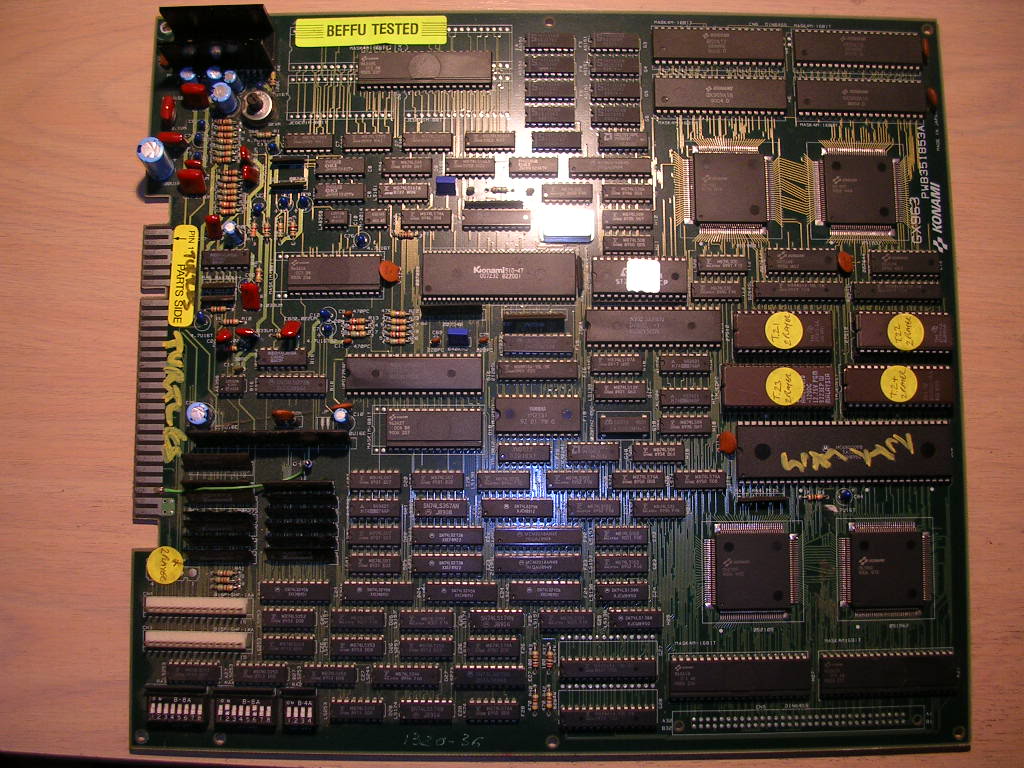
...the seller had bought it as a faulty board but had never got round to looking at it.
The board was totally untouched, beyond the fact the EPROMs had been swapped to change the game version. There wasnt a non-original solder joint on the board, but it was stone dead. My work bench had been offline for a while so I had tested it in my JAMMA cabinet, and it was very dead, not even a pop from the speaker on power up just a blank screen.
Once I got it on the bench I fired it up again and got the same result. Measuring the voltages at the board showed I had 0v on the 12V line and 0.2v on the 5V line.
The edge connector was clean enough so the only likely reason for this was that something on the board was shorting out the PSU. My old arcade PSU which crapped out on me a while back used to make a ticking noise when it was shorted by a bad board, this one it seems doesnt give any signs at all.
I gave the board a once over eyeball check looking for twisted caps or bent pins making contact and found nothing so it was time to divide and conquer.
TMNT only uses +5v and+ 12v and a short on either one could shut the entire PSU down. So I unplugged the 12V feed from the PSU and powered it back up, the board leapt into life!
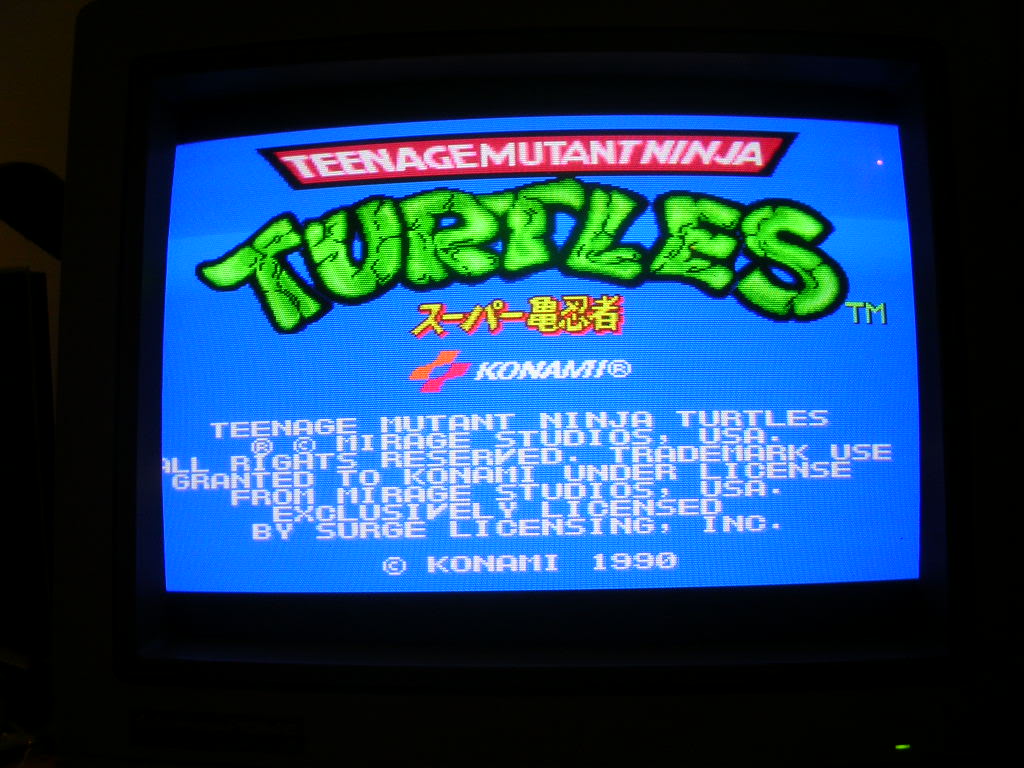
So only the 12V rail was shorted, the 12v doesnt go to many place on this board and the most likely candidate for the fault was the 1000uf 16v decoupling cap at C20 that sits between the 12v and ground.

It's tall, thin and sticks up well above the other components so it is often knocked off, or damaged. This one looked fine physically and the legs were not loose inside, but the resistance measurements between the 12V and ground JAMMA pins went crazy when it was touched. Surprisingly its ESR was fine, however an ESR meter doesn't actually measure resistance to come to up with the reading, it measures a harmonic ringing effect which it then bases a calculation on to get the ESR value; in this case the cap was totally hosed.
So it came off the board...
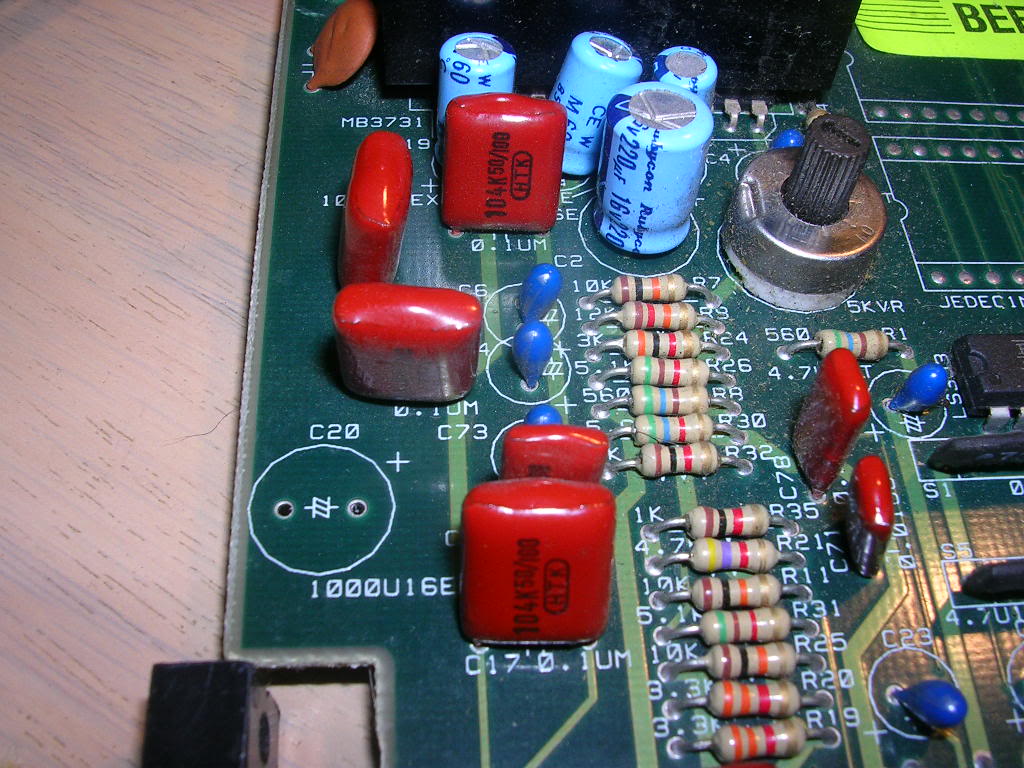
...and a replacement salvaged this morning from a scrapped chassis was ESR tested and installed.
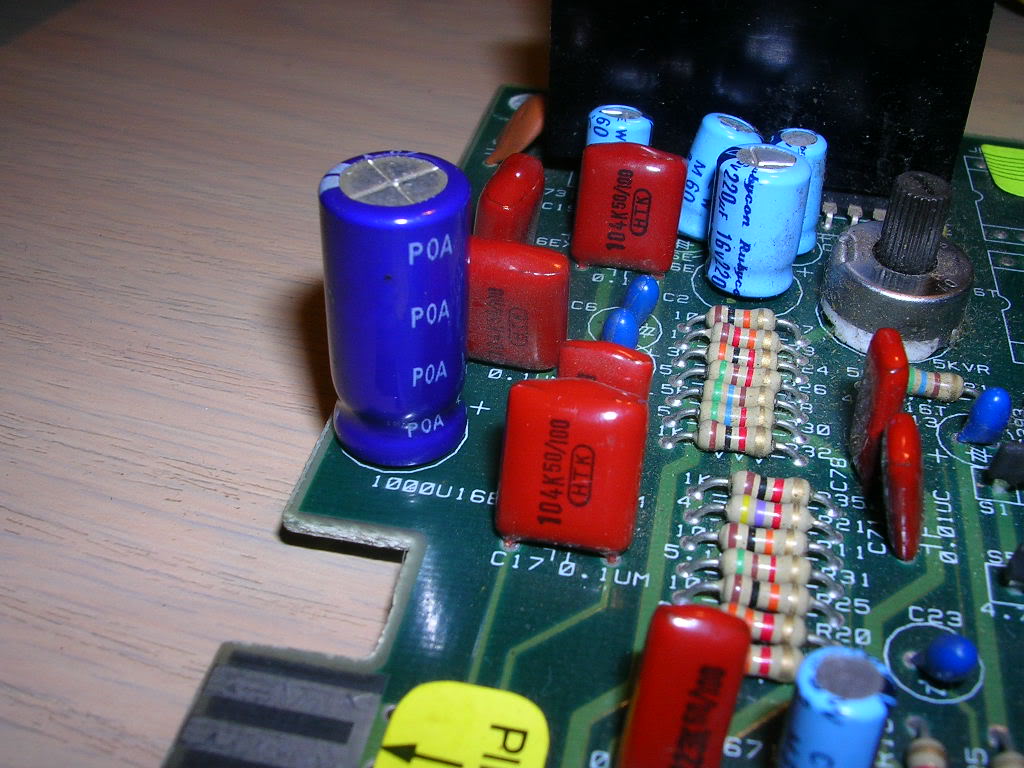
The game now runs fine with sound, amazingly (for a PCB loaded with Fujitsu TTLs and old mask ROMS) there were no other faults at all. I ran the in-depth RAM/ROM check, it passed and the game runs perfectly.

Result - took me ten times longer to write this up and upload the photos than it did to fix it
Board 8
Repairer: outzone
Forum Thread: TMNT PCB Repair
Hi there I have been most stimulated by wombles posts in this section and thought i would try repairing a board, i trawled through ebay and chose a tmnt purely because of the information supplied by Womble. It cost me 20 bucks and 30 for postage so 50 bucks in total, recieved it in 5 days not bad for the us postal service.
This is the pic from ebay and upon noticing the ad this made me buy the board as well.

The ad said the board was not working and as you see by the picture there is a cap missing at the top right of the picture, Womble said that the cap stands Tall on the board and is usually knocked off or damaged.
I fired the board up and got a white screen which would cycle and reset to a screen of jumbled white numbers similar to rom layout but upside down, then cycle to a coloured jumbled mess then it would return to a white screen again.
Hmm...
I took the board out into the sunlight and studied all of the components, they seemed intact. There were a few scratches and bangs on a few of the chips but i could see no heat related damage so i reseated the roms and saw that one of the mask roms had been badly whacked at one stage which you can see plainly in pic number 1 on the bottom right corner.
I then i turned my attention to the solder side.
There were a few scratches here and there but one scratch looked like an impact because i could see the copper track instead of the green protective coating. Because these boards have minute tracks i got out the magnifying glass and had a closer look. I couldnt see a cut on the track in question with the naked eye but the multimeter confirmed to me a clean break on one of the tracks. On flipping the board over it was directly underneath one of the 4 square chips with millions of legs on them, so unless i traced the legs as i didnt have a shematic handy(didnt wanna kick my son off the computer either he was doing his homework) i decided rather than putting an ugly looking wire jump on the board i would try and solder a link over the track and bridge the scratch that way ot is unseen when the board is mounted. Just to solder this one link took alot of time, My soldering iron had a fat tip so i didnt leave the tip on the board very long because i knew if i damaged the other tracks i would ruin the board totally. I also supported my soldering hand like a painter to stop me shaking the tip too much. It was hard to do and i will be buying a new station in the near future so that i can do the fine stuff, i would not recommend doing this kind of repair unless you have the proper equiptment, lesson learned there.

Not much of a picture i know i gotta get a new camera the link i soldered in comprised of one strand of wire coated in solder, i scratched the copper track that was broken on both sides a distance of about 2mm with the tip of my probe and lay a little solder on both sides, then layed the thin wire exactly on the track and genly applied enough heat for the wire to grab solid. i then layed the other end of the bridge wire on the other side of the track and trimmed it to the right length using a razor blade, bent it to the right shape on the board and carefully applied heat until it stuck on the track. Out came the meter and it came back wrong, i desoldered one side and tried again. This time upon checking the track was fused good and none of the other tracks in the vicinity were in conflict either. so i powered up the board.

It fired up perfectly. I switche dip 8 and the sound came through faultlessly. This repair took roughly one and a half hours, its an easy one but i am wrapped. Thanks to Womble for motivating me, Its going to be a hard road i know but i was so happy i had a win its motivated me even more.
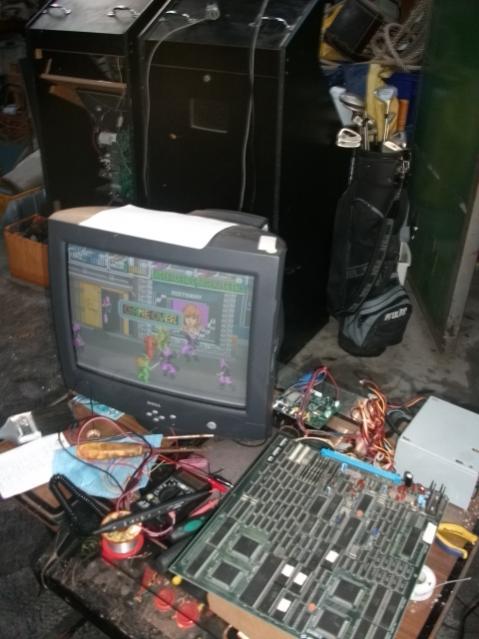
Teenage mutant ninja turtles that attract is so kool. My son is on me to mount it in a cab now lol.
Kind regards Ray
Board 9
Repairer: Womble
Forum Thread: TMNT PCB Repair
Finally got round to writing this one up, actually while the carpet is going down in the new toyroom
Bought a faulty TMNT from Furballx a month or two back, it was actually the faulty one he was asking about 3 years ago!
http://www.aussiearcade.com.au/showt...highlight=TMNT
I have a real soft spot for this game, it's the one I probably played the most in an original cabinet as the sports centre by my secondary school had this, its also the first board I ever tried to fix, I failed and that board is still in my scrap drawer.
Anyway - it was quite an easy fix, the fault was as he described, solid bands through the graphics and a bit of a flickery mess..
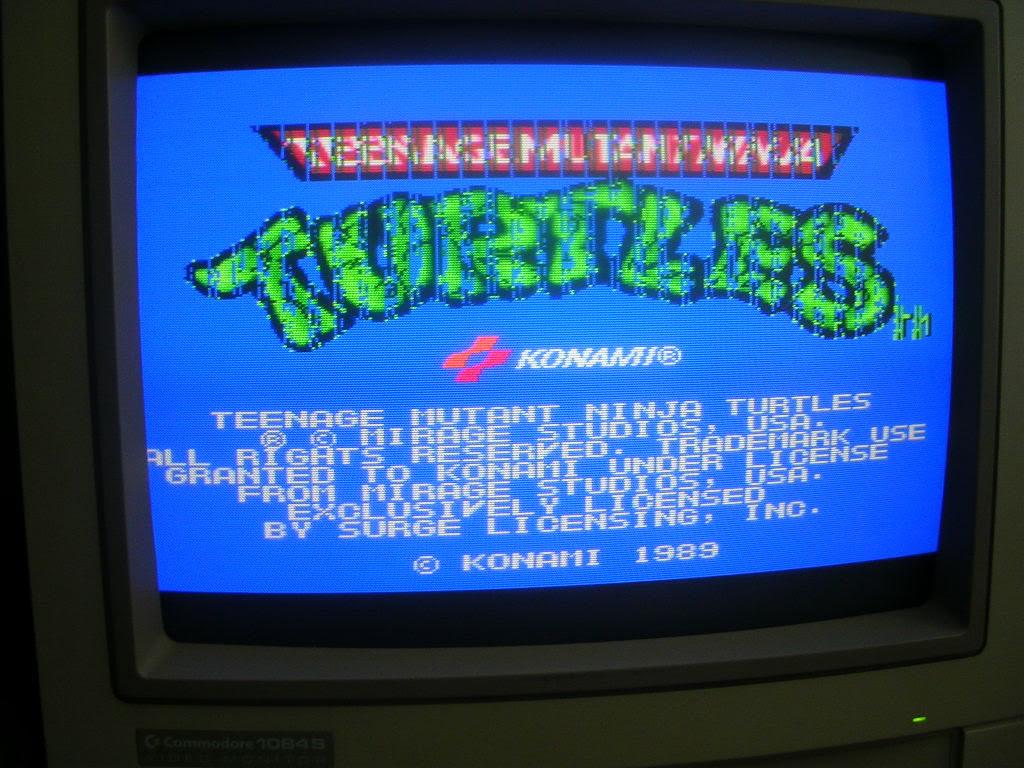
..it had also developed a new fault on the road south, the theme tune sample was missing and was replaced with a high pitched tone. The clattering in the movie I think is the auto focus on my camera having a small fit.
Bad gfx on these board is often due to a failed mask ROM and when the board was put into test mode it would report that the mask roms at K4 and K6 were bad..
.. this would explain the fault and as there was no track damage or lifted pins on the custom ICs I took it's word for it. I didn't have any 40 pin sockets to fix that initially so I left it alone and focused on the sound problem.
The theme tune sample is held in a single mask ROM at D4...
....which is the big chip in the above shot, the fault could be due to a failed MASK at this location, (the test routines didn't even attempt to test this one) but a quick check with the scope showed the address bus was doing absolutely nothing. This ROM is somewhat unique on the board in that it is addressed by a chain of 4-Bit Binary counters spread over 3 74LS393 chips at B7, C7 and D7. When working correctly these allow the board to scroll through the full address space on that chip with a single activation signal, the CPU has no involvment in playing the sample as the counters basically empty its contents directly into the sound system for decoding and DAC'ing.
Each of the LS393 chips contain a pair of 4-Bit Binary counters whose outputs connect to the address pins on the mask ROM, the clock of one chip is provided by the output of the counter upstream. The master clock is provided to the first chip (C7) in the chain by the board, one of its outputs is the clock for the second counter on the same chip and thats ones of its outputs is the clock input for the 1st counter on the second chip, and so it goes on. The final chip in the chain only has one of its counters used so silence on the second ones pins is normal. As the second counter on the 1st chip was dead, chips 2 and 3 got go clock so would never do anything anyway. Replacing the 1st chip in the chain at C7...
...lit up the clock input for the counters on chip 2, the 1st counter fired up happily but again the second one on the chip was just as dead. Out of curioisity I fired up the board after replacing the 1st LS393 chip, instead of the high pitched whine I got the first guitar chord of the theme tune played over and over again for the duration of the full tune. Progress, but the address bus was still constricted, hence the repeated small segment. Replacing the second chip in the chain fixed the problem as all active counters now got their clock signals and had active outputs that provide the address bus for the ROM with the theme sample. The third chip in the chain is probably just as dead on its second counter, but it seemed pointless to replace a chip that's only half used and working on that half, with a chip that has a working second counter that would never get used.
These were all the much dreaded Fujitsu TTLs which are renowned for failing these days, thankfully this board only has 7 Fujitsu TTLs on it, well 5 now, so it should give very little trouble in the coming years, some TMNT boards are 90% Fujitsu chips and are contsantly falling over as a result. When the boards were being made Konami would clearly buy the chips from which ever supplier was cheapest and when this board rolled into the flow solder machine Fujitsu were presumably undercut by other IC makers.
When my sockets arrived I went on to the gfx issues, I desoldered the first of the two mask ROMs...
.. (the rightermost pair of the 4 above) that the onboard diagnostics flagged as bad, these can be read as bog standard 27c400 eproms and my reader dumped the first chip and confirmed it was a perfectly healthy TMNT mask. The second mask rom had a number of out-of spec address bus pins and the dump was not recognised as anything useful. So I fitted a couple of machined-pin 40 pin sockets and put the healthy mask ROM back in place. I didn't have any 27C400s spare but I do have a scrapped TMNT board and the K6 mask rom from that board checked out fine, installing it in the new socket totally fixed the board.
Board 10
Repairer: Womble
Forum Thread: TMNT PCB Repair
Picked up a faulty TMNT board a couple of months ago on eBay.
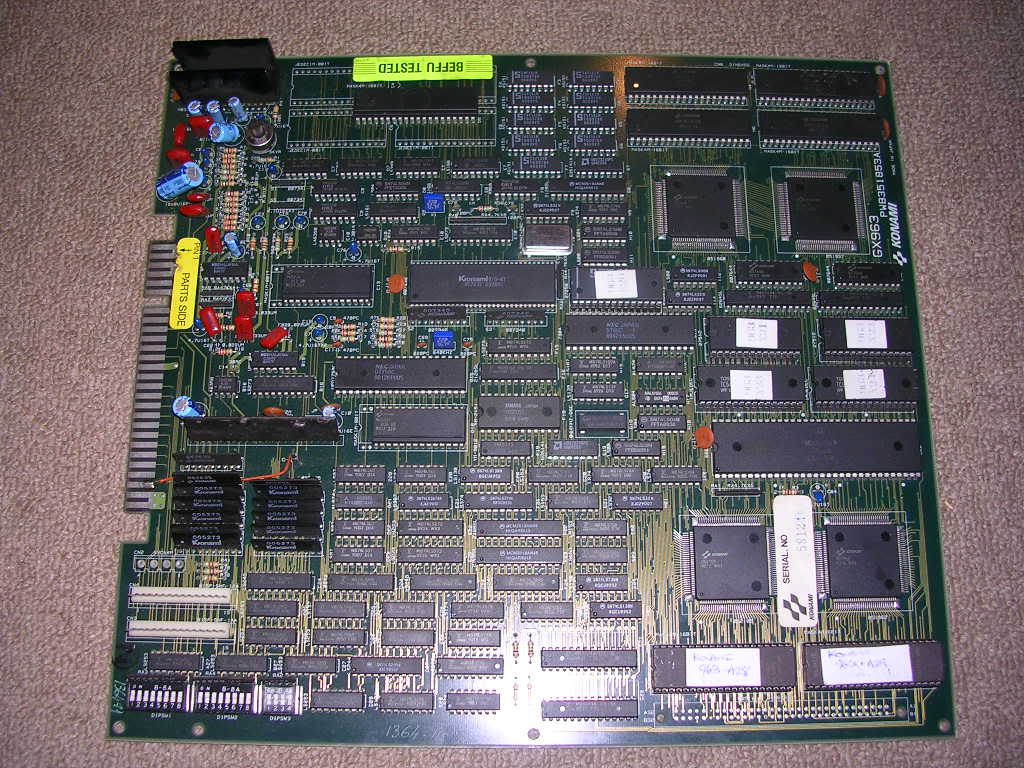
All it did when powered up was give a pulsing white screen and a clicking noise from the speakers.
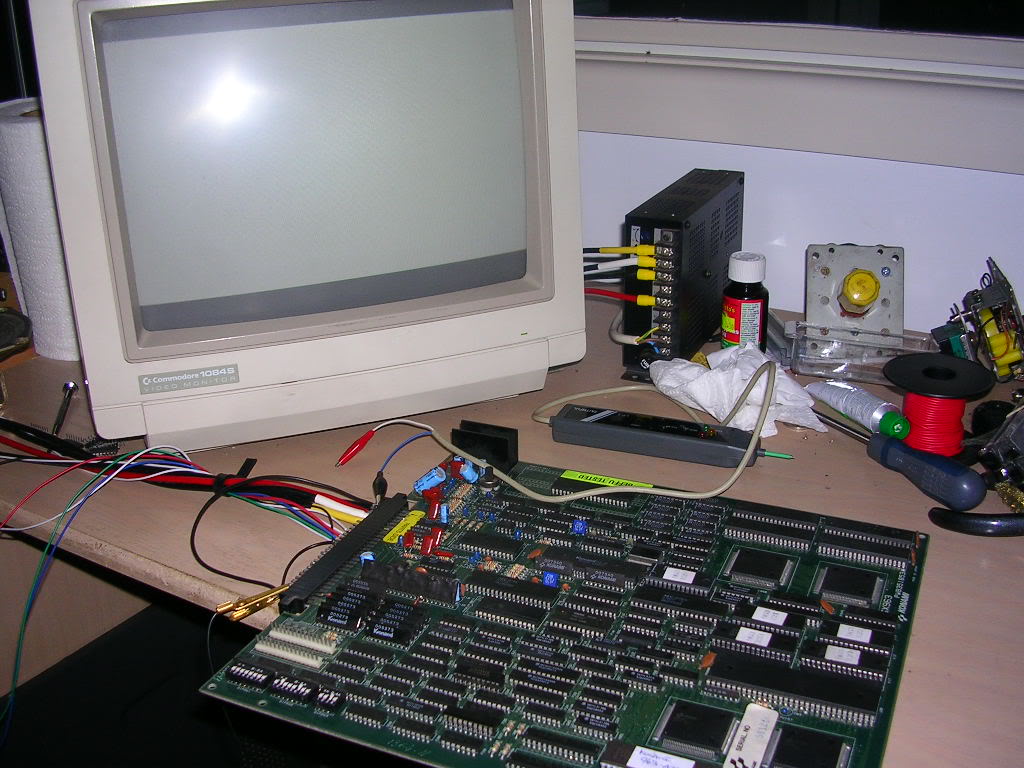
This is the classic "stuck in watchdog" fault. Something is stopping the main CPU system from running the program and the watchdog system is noticing the lack of activity and is regularly kicking the CPU to try to start it, over and over again.
The board was in good nick, a couple of the mask ROMs had already been replaced with EPROMs but it had been neatly done. These contain graphics data so would not stop the board from booting if they were faulty or even completely missing.
The 1000uF electrolytic on the 12V rail had been bashed to one side, ripping one leg out internally.
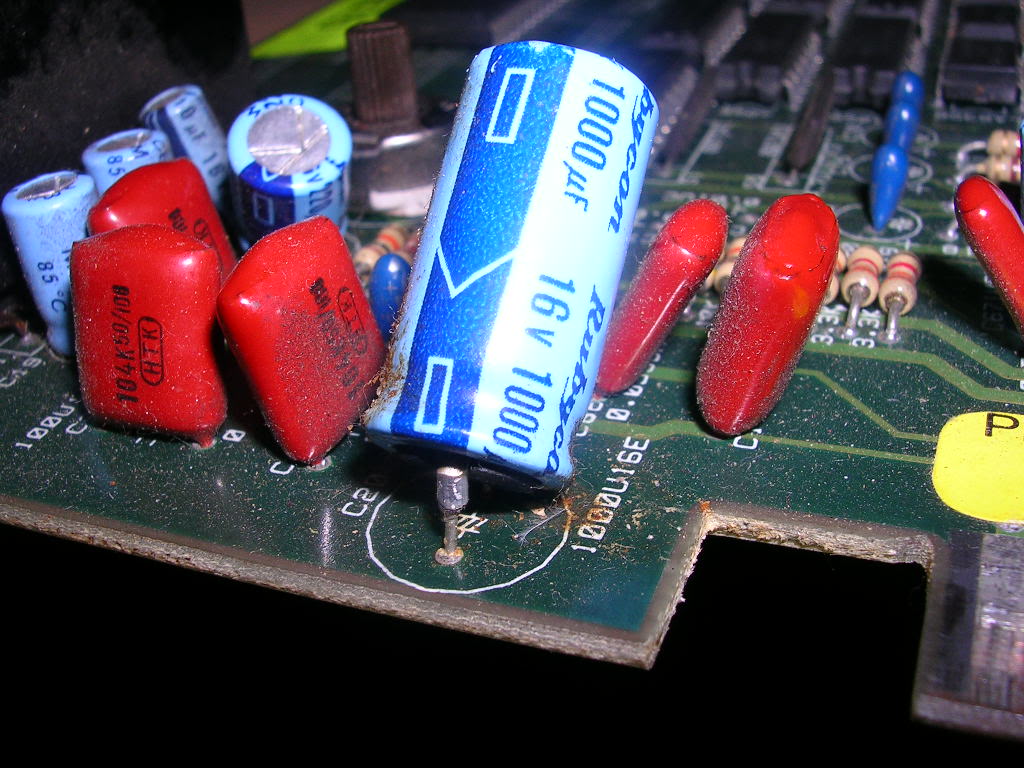
Very common on Konami boards as they used very tall thin caps that are always get knocked about.
The most common cause of failures on Konami boards from the 90s is Fujitsu TTL chips, that seem to lose their internal connections to the legs. If its an output pin that is disconnected then you either get a floating pin, or a stuck pin depending on what is upstream of the chip. If its an input pint that gets disconnected internally then the chip just does the wrong thing, and if its the 5V or ground pin that is lost then the chip does very odd things and is usually very sensitive to touch.
A quick scoot round the board with my logic probe found a single floating pin on the 74LS245 at E24.

The DIR pin was high with the board in this state so pin 9 was an input pin, this tracked back to the LS273 at E27...
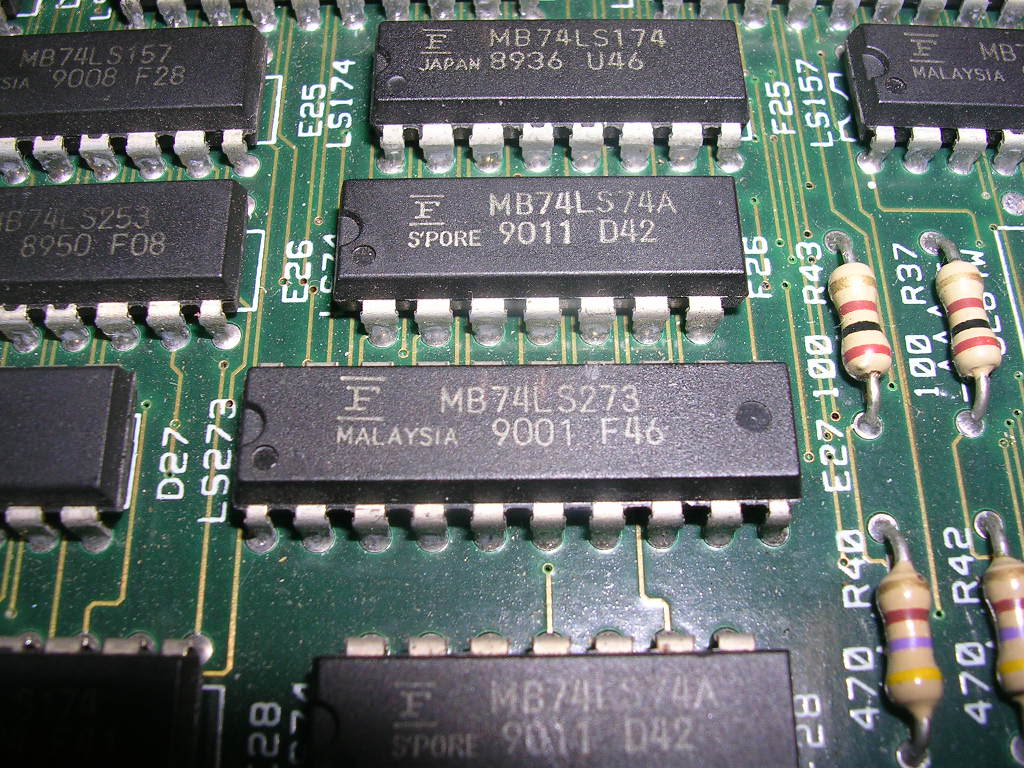
... and the output pin there was floating.
So I fired up the de-soldering iron and took it and the mashed 1000uF cap off the board, and replaced them.
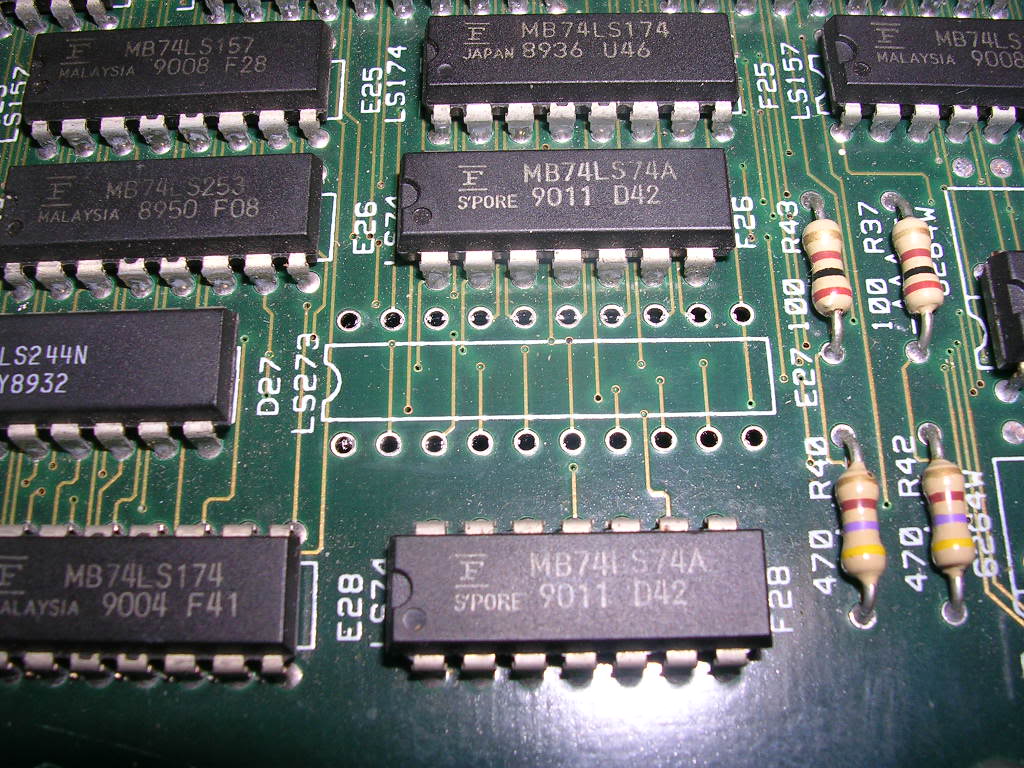
The effect of this seemed to be nothing, still a blank white screen, although the watchdog timer was no longer barking, and by going around the board with the scope there was a lot of activity which suggested the board was now running.
While probing around I ended up at the pair of MSM2018 SRAM chips at F23 and F24, they looked active but the A15 address pins was very sensitive to touch. On touching it with the scope probe the board rebooted and I got the first signs of life...
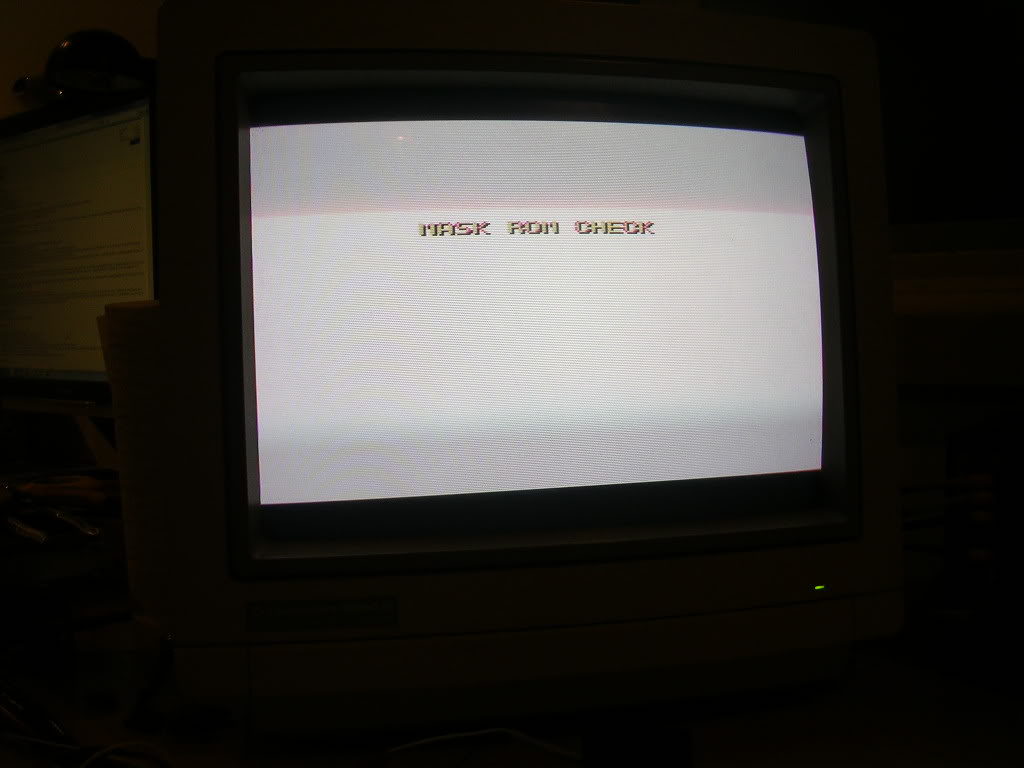
... at which point the board froze.
On a TMNT board this suggests the board is failing to get through the RAM/ROM tests at all before crashing, and as the first ones it tries are F22 and F23 I started there. Their outputs looked fine on the scope, as did their inputs, so before taking them off I went for the piggy back approach.
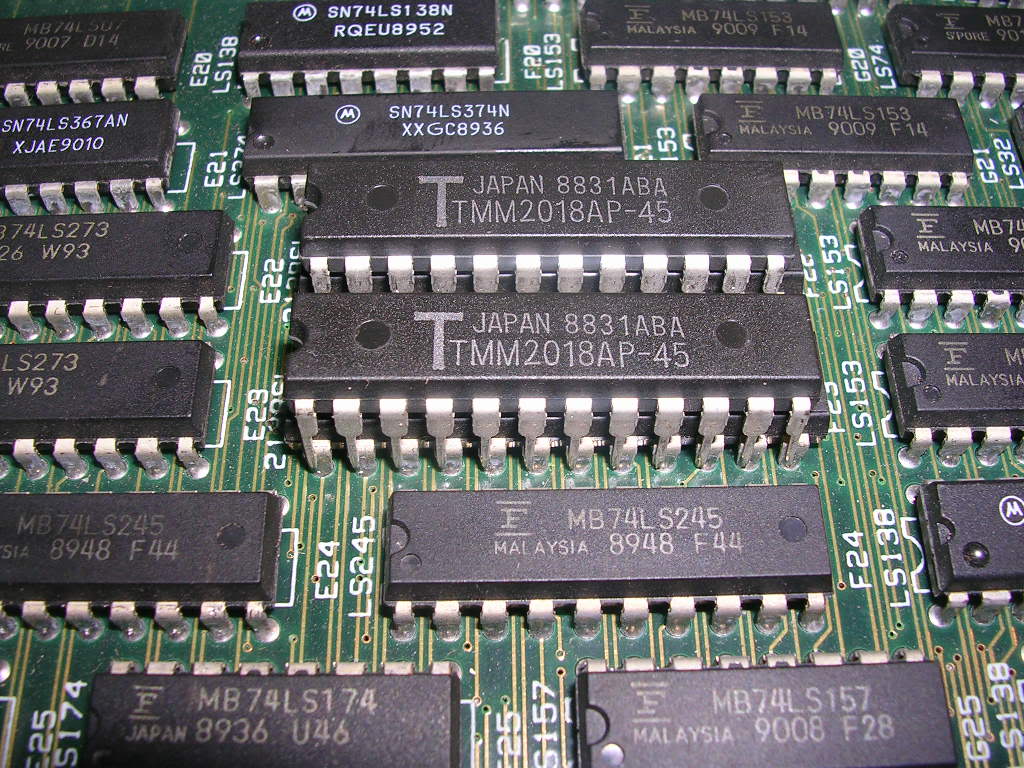
This is by no means guaranteed to work as if both chips are able to strongly drive the outputs and if they are doing different things then they fight each other and the data is corrupted, but it sometimes gives you useful clues, and it did for this board.
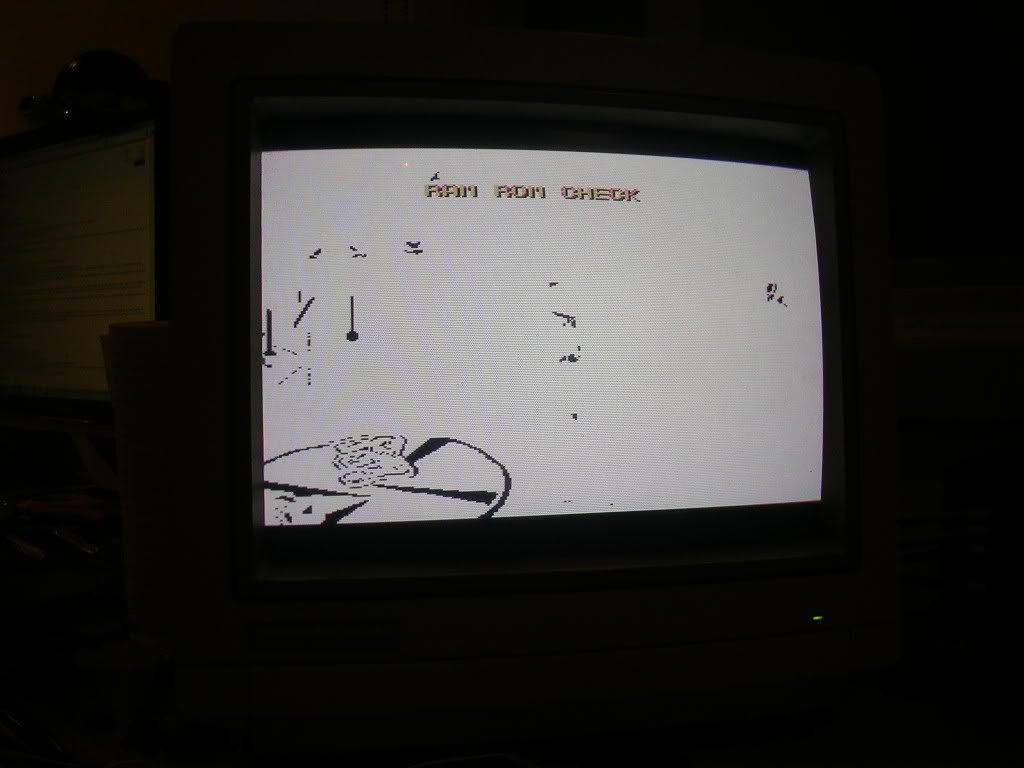
At which point the board froze again.
So I took the MSM2018s off the board and tested them, they both passed, which at this point was not what I was hoping for. To be certain they were not the issue I soldered the TMM2018 piggy backer chips onto the board and the board gave a rather odd RAM ROM pass screen and fired up.
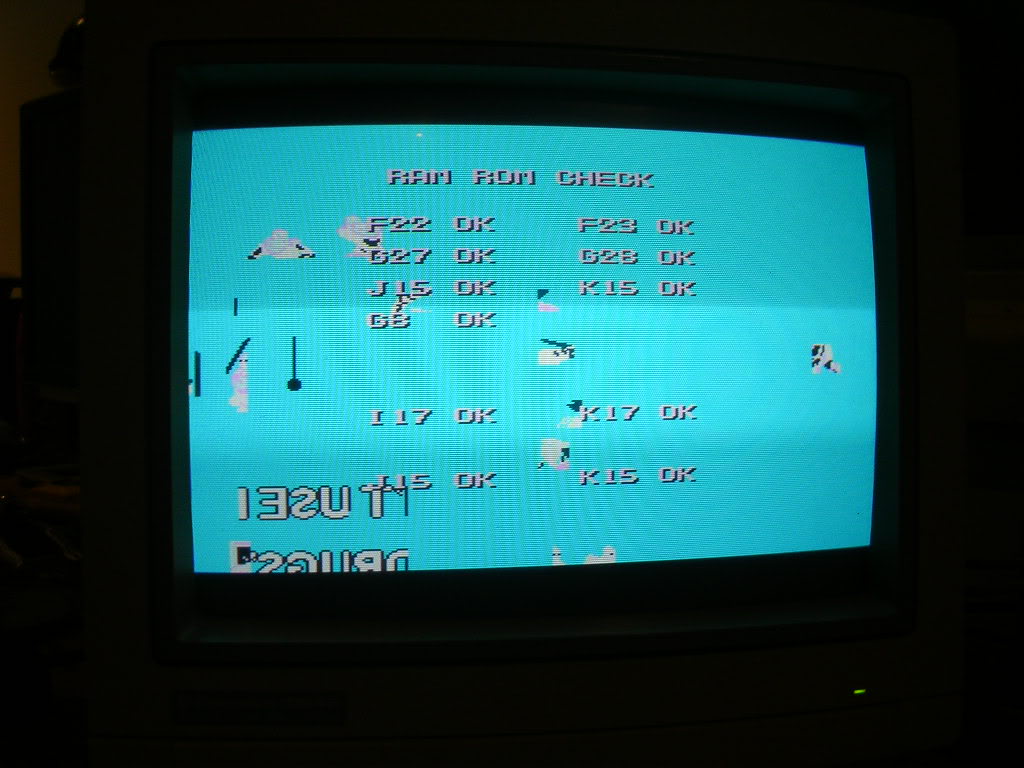
The screen was very washed out but they game was now running and I did have something to look at. The theme tune was a constantly repeating block of corruption, the sample sound effects were also completely messed up but the game was now running. To get rid of the row I flipped the "attract mode dipswitch" to off but it had no effect, so I just turned the volume down.
The video shows the three main faults, no colour, mashed theme tune and mangled samples.
As for why the RAM chips passed their test off the board but were causing issues on the board I can only assume it is a speed issue, the tester is probably not driving the chips as hard as the board does, or it could be that they work fine solo, but not as a pair.
Now I had a virtually monochrome TMNT board to work with...
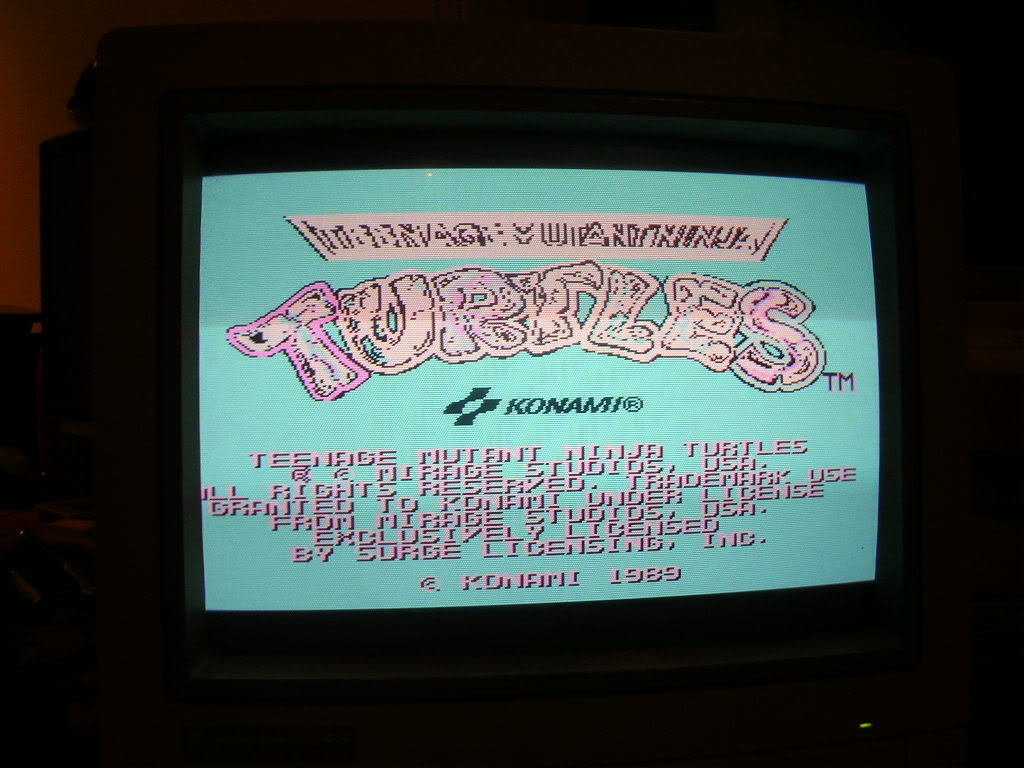
... I was still focusing on the SRAMs I had replaced as these are the palette SRAMs, and interrupting their address bus lines did cause flickers of colour to reappear.
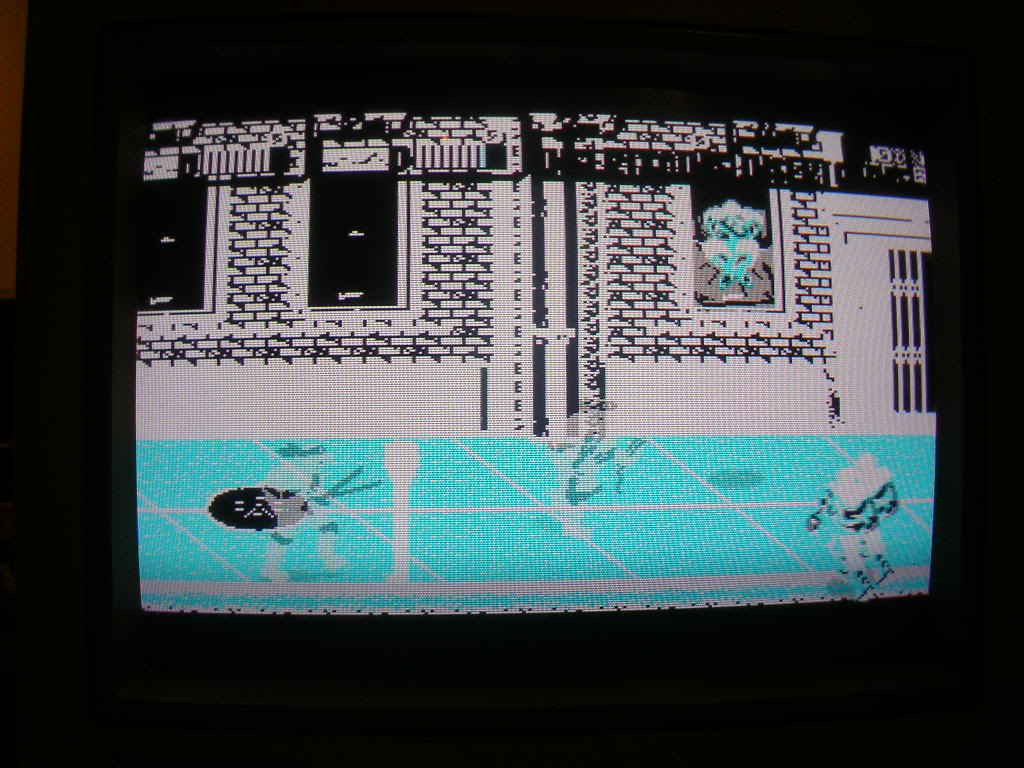
So I went back to the address line that was so unstable before and traced it back to pin 12 on a Fujitsu 75ls157 chip at D15. The ICs on this board are so tightly packed that my logic comparator cant clip around any ICs but I could just get a faint enough connection from above for it to say that pin 12 was not working properly. So out came the 157 and it went a tested on from a scrap board, which brought back the colour...

... sort of anyway.
It now looked rather like an Amstrad CPC game, very 8 bit in style. Have seen this before and it is usually the 74ls07s...
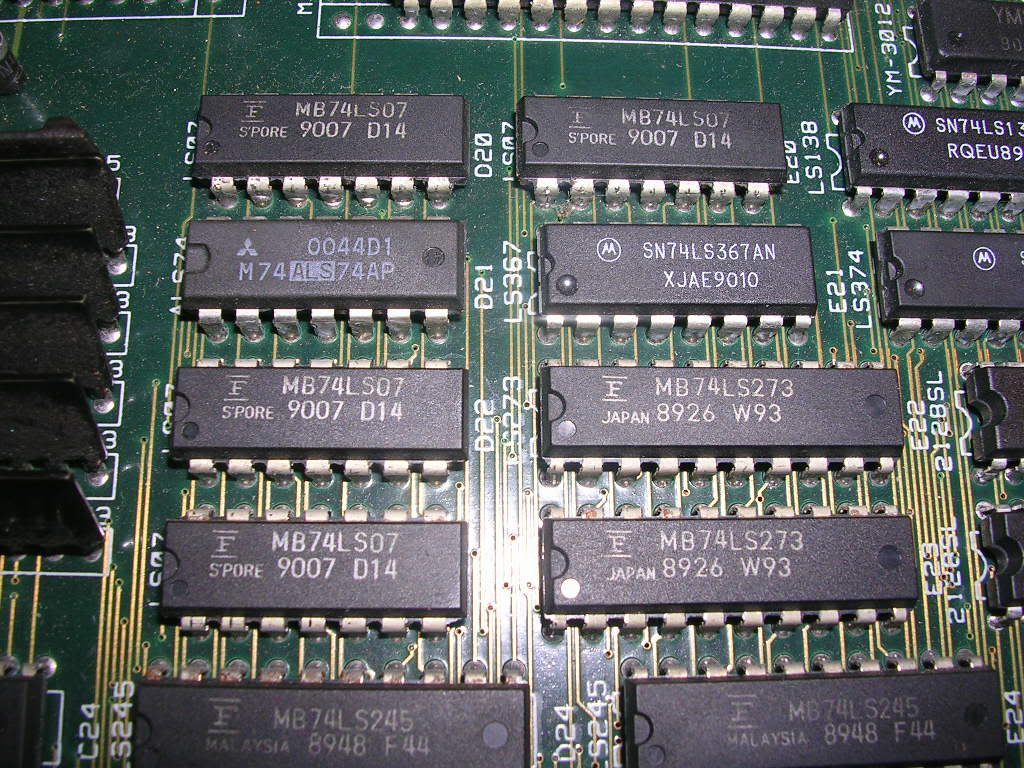
...which are in the last stage of the video output, they buffer the stream of data that go to the 052535 Konami SIP packages that assemble the RGB signals before they go to the JAMMA connector. Now the board was busy these chips had input signals, but a couple had no corresponding output activity on some pins. As there were only four of these I just replaced the lot.

Time to address the sound issues, I had met the corrupted theme tune issue before so I knew how that part of the board worked. The theme tune lives as a sample in the mask ROM at D5, this ROM's address lines are controlled by three 74ls393 chips...

... which are arranged in a counter cascade fed by the small blue crystal nearby. When given a single activation signal these chips count through the entire address space of this ROM in binary causing it to empty its entire contents straight into the digital analogue converter to be then sent to the amp chip as audio. Its a very simple system that takes no CPU time or infact has any connection to the CPU, which is why the ROM at D5 cannot be checked by the RAM/ROM tests, it is on completely isolated buses.
All three of these 393s had jammed outputs so I replaced the lot. This didn't fix the problem though, the audio was now a fairly constant roar. The clock signal from the crystal was fine, the activation signal was operating correctly and the counter cascade was counting. The only thing left in this subsystem was the mask ROM itself so I took it off the board...

... and tried to read it as its equivalent EPROM, a 27c400. The reader complained it had about a dozen bad pins so I fitted a socket and programmed a EPROM to replace it...

...which brought back the theme tune in full.
At this point I moved the board to one of my cabs for a play test, my test bench hasn't had the control/coin/start buttons wired up for ages now. The game would coin up and start, but I had no "right" or "jump" controls, so back to the bench it went. I had suspected there would be issues as the player controls are read by the same pack of 74ls253 chips as the dip-switches, and the attract mode audio dip was already faulty.
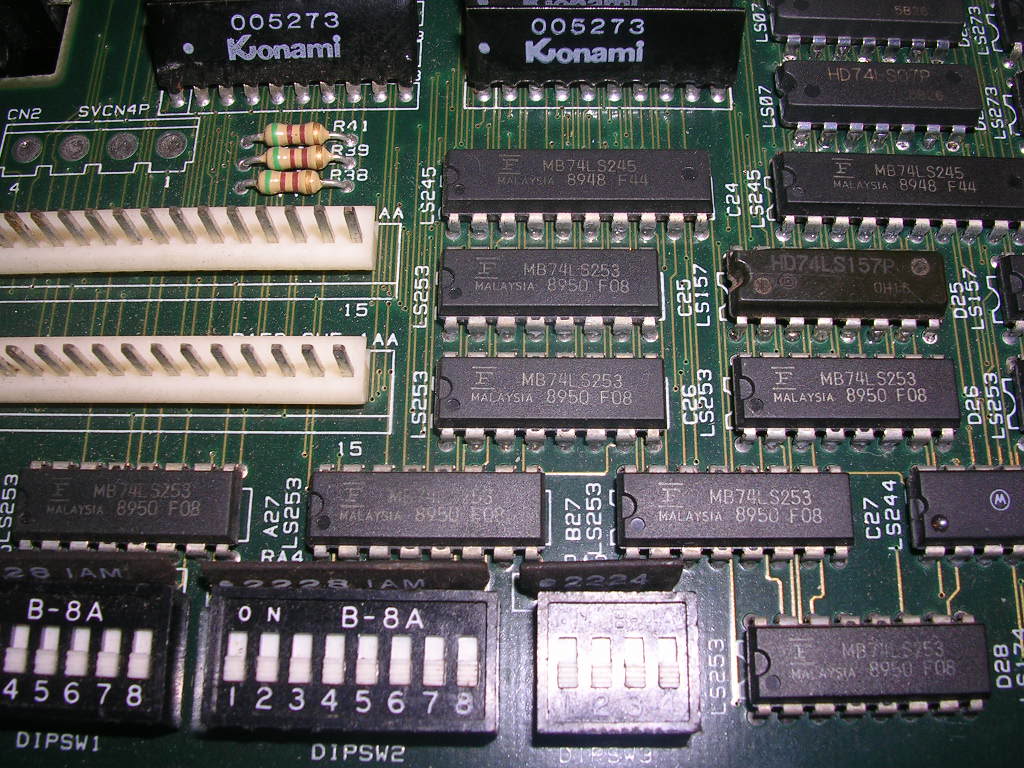
Replacing the A27, C25 and E26 brought back the lines I knew were bad, but as there were almost certainly other dips or controls that were missing on the other players I replaced them all.
The only remaining fault was the corrupted sample sound effects and voices, and this issue was somewhat inconsistent, sometimes the audio was fine, other times the sfx were bad again.
Looking at the schematics the speech is created by a NEC D7759 at D18, and the data for these effects live in the mask ROM at D18. Aside from a couple of 74LS273s (both Fujitsus) the system was fairly simple, if you ignore all the triggers and control lines hitting it from elsewhere in the sound section. I went looking for any signs of missing signals, floating or stuck pins but found nothing. The D7759s clock signal seemed to come and go which seemed wrong as the crystal is strung across two of its pins directly, but the clock signal did the same on a working TMNT so that turned out to be a dead end. As did the mostly silent clock signals on the 273s, the main problem was that these sounds were only played for about ten seconds during each attract mode loop which made tracking down the fault a bit slow. Having found nothing obviously wrong with the 273s, or the clocks I started to suspect the mask ROM itself. This is another mask ROM that has no direct connection to the CPU so cannot be checked as part of the inbuilt tests. So I de-soldered it and put it in my 1Meg mask ROM adaptor.
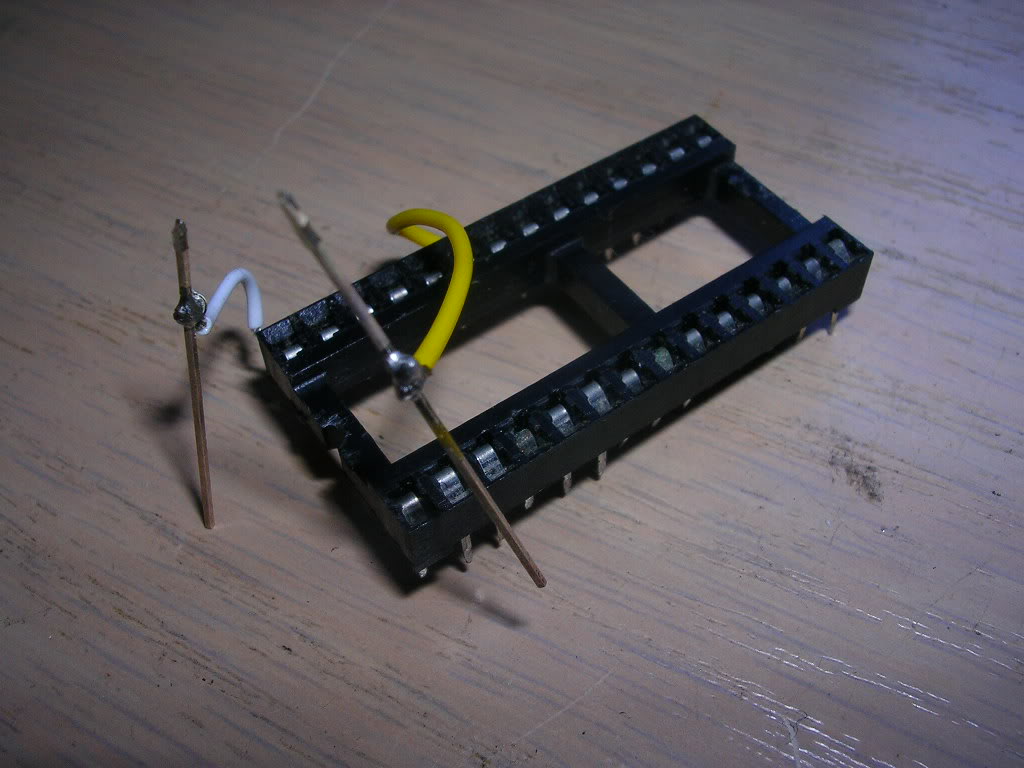
This lets me move the A16 pin from the mask ROM to where it should be on a 27c1000 EPROM, and also move the 5v pin out a couple of legs to its EPROM position so I can read these masks as if they were an EPROM as I doubt any readers would support these masks natively.
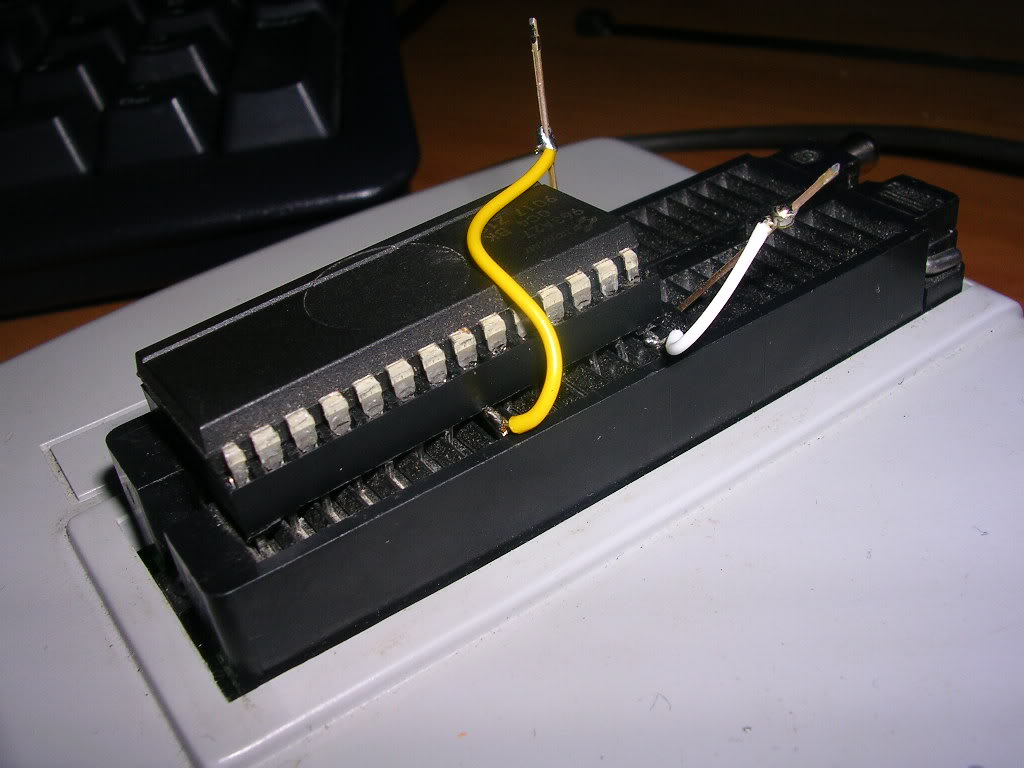
...and in this case the data dump came back as being a healthy sound ROM.
While it was off the board I powered it back up and was met by the same mangled samples, which meant that either the data wasn't getting to the D7759 or the D7759 itself was bad. Again it came down to which was the more likely of the two and if you have a Fujitsu TTL as a contender it will always win. So the 74ls273 at B16...
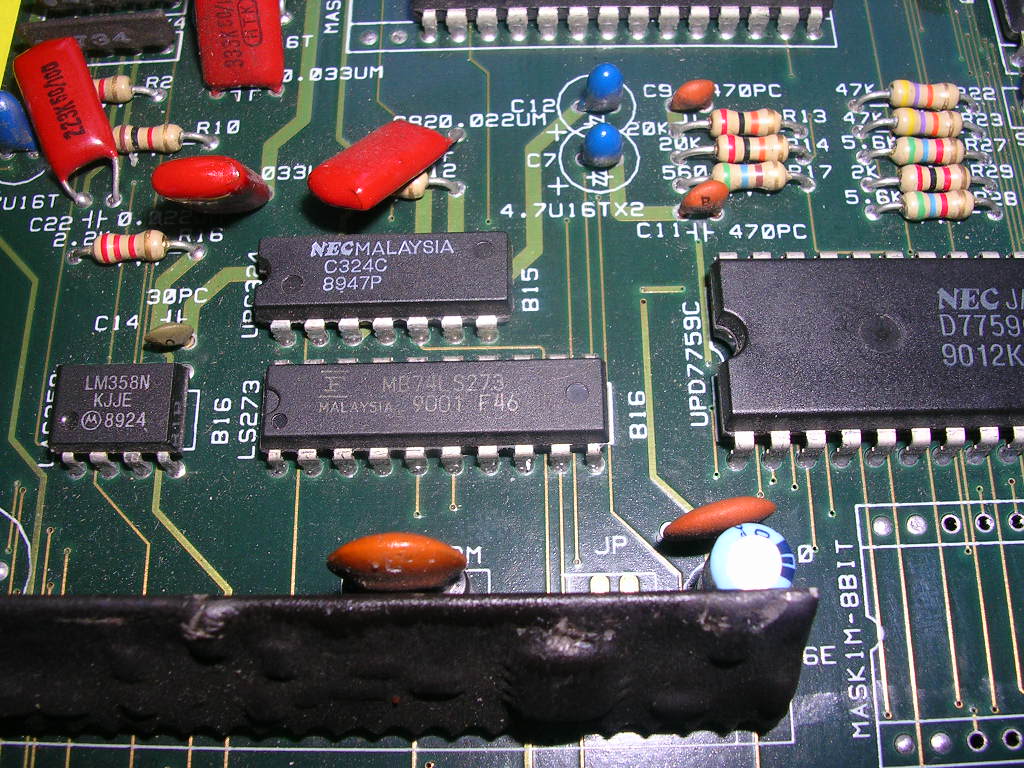
...came off and tested as being pretty well knackered...
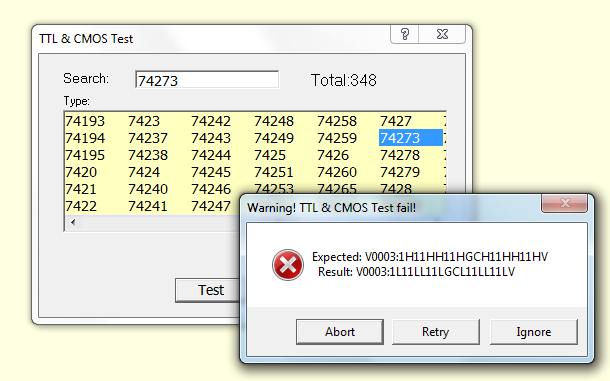
So a Hitachi replacement from a scrap board went in, along with the original mask ROM
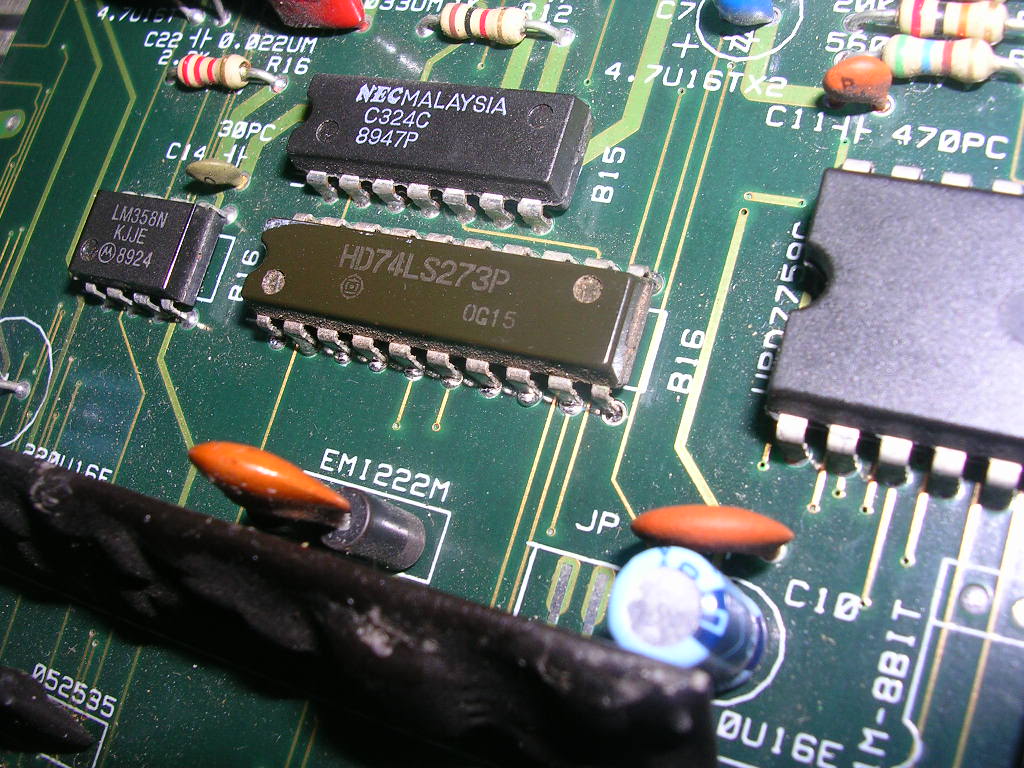
and the fault was cured.
Board fixed, not quite the quick fix I was hoping for