PCB Repair Logs Crazy Kong Falcon: Difference between revisions
mNo edit summary |
mNo edit summary |
||
| Line 20: | Line 20: | ||
<tr class=""> | <tr class=""> | ||
<th scope="row" style="text-align:left; white-space: nowrap;">Pin Out</th> | <th scope="row" style="text-align:left; white-space: nowrap;">Pin Out</th> | ||
<td class="" style=""> | <td class="" style="">[[PCB_Pinouts_Crazy_Kong|Crazy Kong Pinout]]</td> | ||
</tr> | </tr> | ||
</table></p> | </table></p> | ||
Latest revision as of 10:51, 5 February 2013
Crazy Kong (Falcon)
 |
|
| Manufacturer | Falcon |
|---|---|
| Year | 1981 |
| PCB Image | Crazy Kong (Falcon) PCB |
| Pin Out | Crazy Kong Pinout |
Repairer: Arcade King
Forum Thread: Crazy Kong (Falcon) PCB Repair
Crazy Kong Cocktail 2 layer
Problem: Colours missing. Crazy Kong missing completely but you can see the black outline.
Fix: Broken legs on colour prom @ 9C lucky I have spares.
Problem: Crazy Kong is all sliced up vertically with double parts of him showing.
Fix: Bad track bottom board running to 74ls273 @ 2D pin 7.
Crazy Kong Falcon Original
I converted this one with the Falcon Part 2 rom set awhile back only just recently got the colour proms to match.
Problem: I've never really sat down and played this game only just realized that up and down were around the wrong way and it wasn't incorrect wiring of the harness.
Fix: somebody had used a 74ls367@2F instead of a 74ls368. The 368's outputs are inverted to the 367.
Crazy Kong Falcon Original. Exactly the same board as above but had the old revision roms on it. I pinched the colour proms off this board and swapped them with what I had which is what the same as you see in most bootlegs.
Problem: Dead board except for for some scrolling garbage. No clock to cpu.
Fix: Found a dead area of the board. There was a pull up resistor that connects to a heap of 74ls74 which was dead. this usually means there is a short somewhere. I had to cut each pin of the 74s until I found the one which was shorting. Found the bad one @7K replacing the chip the board fired up.
Problem: Missing sounds. mainly the coin, Kong jump and Mario's jump noise.
Fix: Bad LM3900 @1T
Crazy Kong Falcon Original
Repairer: Womble
Forum Thread: Crazy Kong (Falcon) PCB Repair
Rod71 sent me his Crazy Kong bootleg for some TLC recently...

...the game was running fine but Kong had escaped and was AWOL. Where Kong should have been on the levels there was just a huge Kong coloured block...

...he was present in attract mode when he breaks out of his cage but he never showed up in the levels themselves. Rod had tracked down which ROMs the Kong data lived in by breaking the files on the MAME version, he had sourced replacement EPROMs for those two locations but the problem remained. Actually EPROMs are rarely at fault on boards, they are pretty bullet proof so unless the board has been utterly destroyed by some PSU fault they are usually completely fine.
With the board on the bench it was clear that someone in the board's past had been repairing the section of the board by these two ROMs. A couple of tracks had been smoked but neatly fixed with hookup wire, also 1 chip of a pair of Toshiba TC5501P static RAMs had been replaced.

Poking around with the scope showed activity everywhere expected except on the data output pins of the remaining original SRAM chip. These chips are weird-arse early 80s RAMs, 256x4 bit capacity, and they have separate data input and output pins. The newer chip had activity both in and out, the original chip had its data output pins tied high. It also had signs that someone had been fiddling with the "OD" pin, the "output disable". It looked like someone had tried pulling on the pin from above, the solder was original underneath but the pin was bent 90 degrees upwards and folded back down on itself, the track to it showed signs of burnt flux too. Once I got the chip off the board it was clear that one of the legs had been chopped at board level and bent out of the way...

... as it is OD pin it suggests someone was troubleshooting this area and had needed to disable this chip.
I thought the chance of me having any of these chips was somewhere between sod all and zero, but by a stroke of luck I had a board in my scrap bin that had 2 compatible chips, AMD AM93412's.
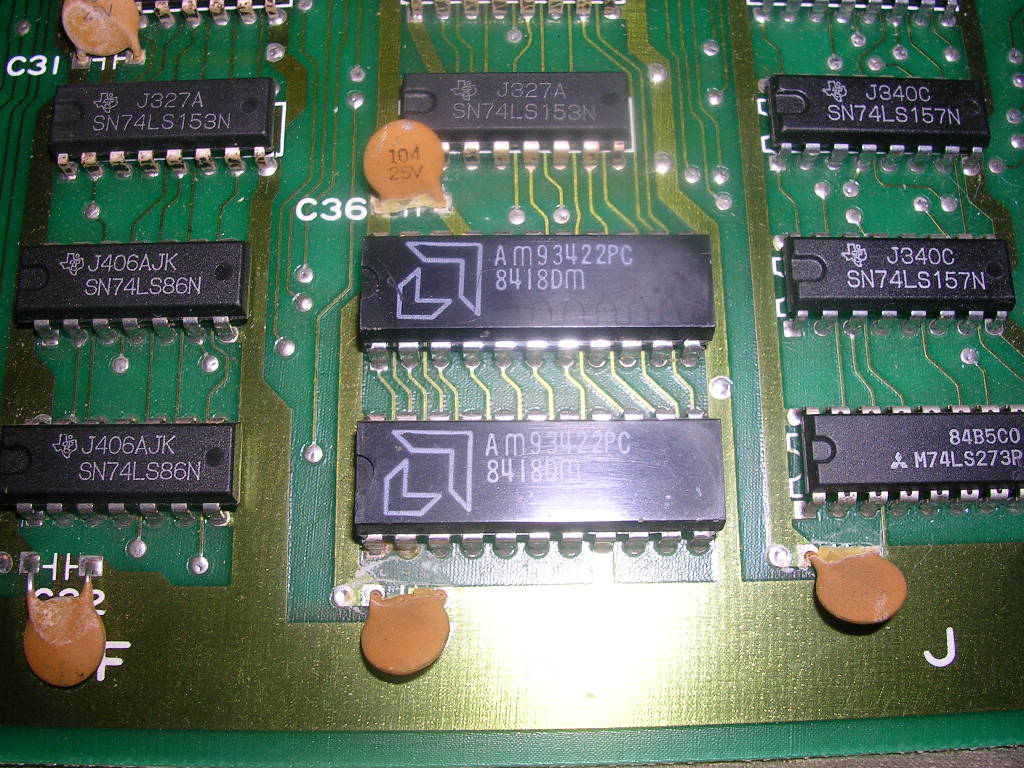
People often ask how I know what chips are direct replacements, often the silk screening on the board would give you a clue as it may not match the chip name installed, or in this case it was determined by the "find a board of a similar vintage, go looking for chips that are the same number of pins and type" then hit google and pull up the data sheets for both, if the pinouts are the same and the capacity and bit width is the same then you have a match. Pulling up a huge list of compatible chips on google is not easy, and mostly pointless if you don't have any of them anyway.
So, with a new chip fitted....

...Kong was back!! It also fixed another oddity, in attract mode, when Kong is bouncing around in his cage, originally the bars were hugely thick until the door falls open. Now the bars are the same when the door is open or closed.

Fixed!
Not quite the end of the story tho, the colours had struck me as slightly odd from the start of the fix and checking back to the fault photo that Rod71 had provided (the photo above with the messed up Kong) they were clearly wrong. The ladders were more green than light blue, the oil barrels just looked wrong, and the blue on the Mario sprite was also too dark. The fault was the same on my vertical cabinet too. This might be explained by having a weak blue signal but the whites were perfectly white, which means all colours are present and equal when required. I had a bit of a poke around the colour PROMs but found nothing unusual looking, and at this stage it was shelved. George (staceysamusements) has one of this boards and I was planning on swapping his colour PROMs onto this board the next time I was over there. Until this weekend when Noisuf came round, I went to show him the game fault. As it was closest to my horizontal cabinet I plugged it into that and the fault was gone. Moved it to my vertical and the colour fault came back. Checked the voltages on both cabs and they were perfect, the colours are just iffy when on my test bench and on my vertical cab for some reason. The only thing I can think of is the load on the video driving chippery imposed by the monitor and associated wiring but I have never seen this behaviour on any other board. As it works on one my my machines and works fine at Rod71s place I guess his cab is one that the board is happy with. Pretty odd effect tho.
Anyway - here are some happy Kong shots on a cabinet it does actually like, as compared to the above shots which were from my test bench.
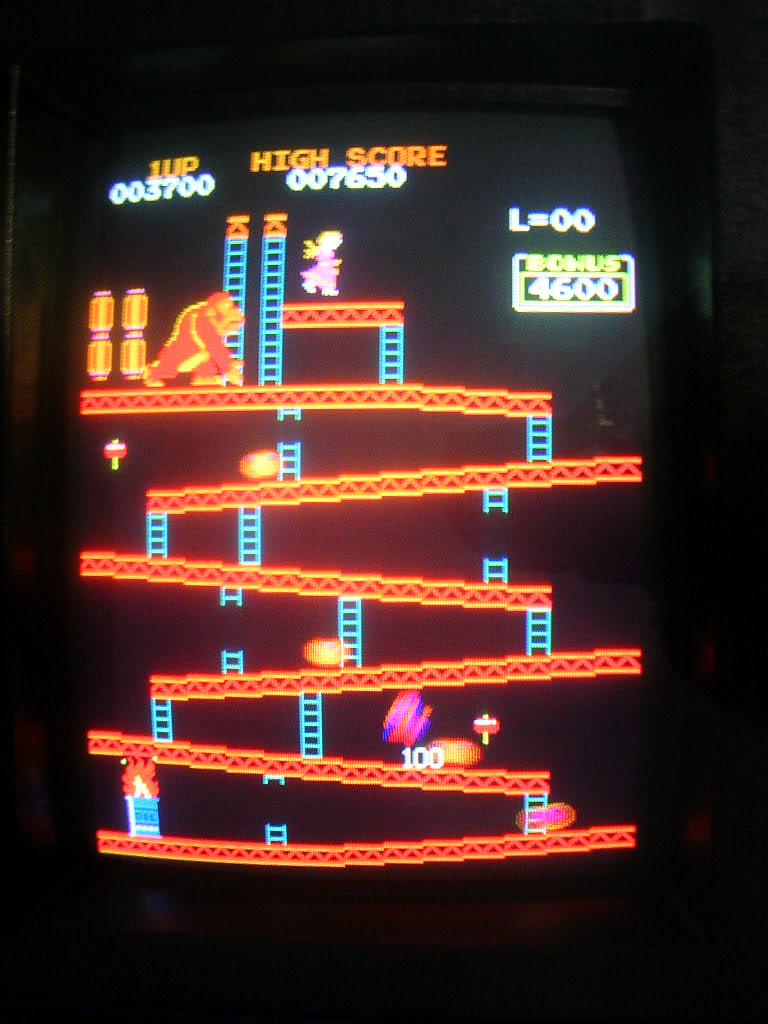
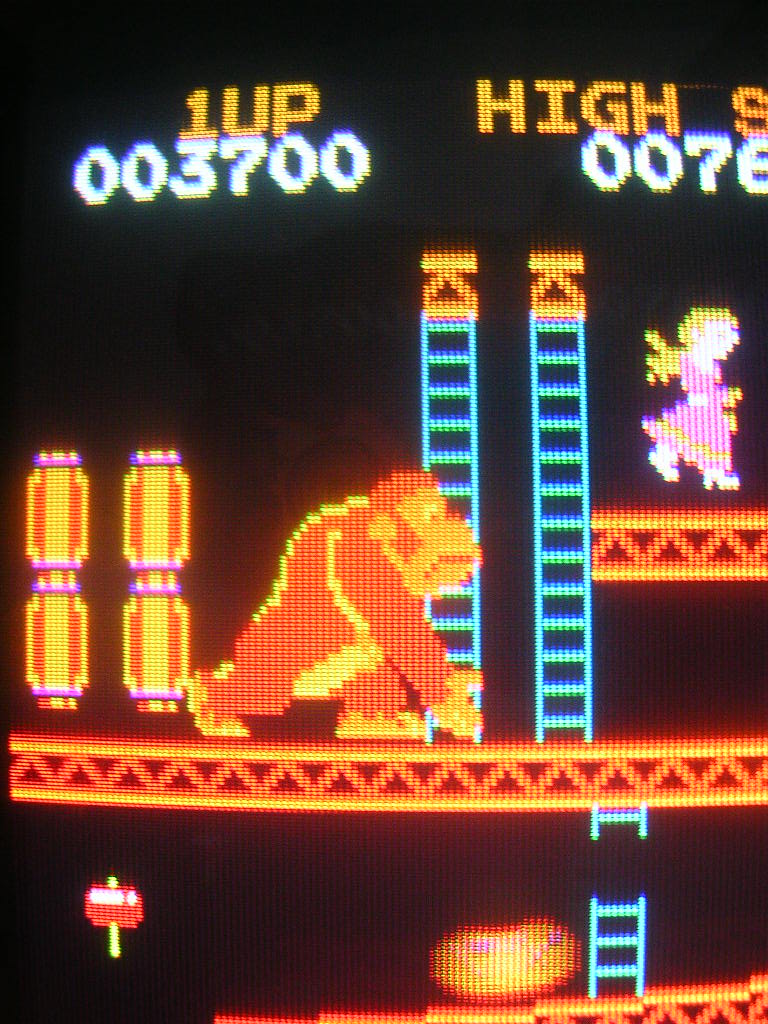
If any of the more monitor savvy folk could suggest a likely cause for the colour differences I would be interested
