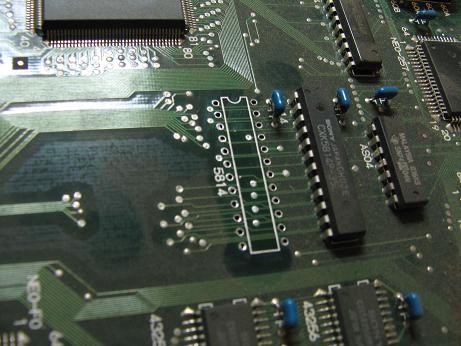PCB Repair Logs Neo Geo 2 Slot: Difference between revisions
Created page with "==Neo Geo (2 Slot)== <p><table class="infobox vevent" style="width:22em;" cellspacing="5"> <caption class="summary" style=""><b>Neo Geo (2 Slot)</b></caption> <tr class="> <t..." |
mNo edit summary |
||
| Line 20: | Line 20: | ||
<br> | <br> | ||
Got this in for repairs with a few other boards. Its a NEO GEO 2 Slot, Pretty clean and untouched. | |||
[[File:Pcb repair 2 slot neo 1.JPG]] | |||
Inspection looks good, nice clean PCB but I did notice the battery had started leaking and the DIODE near the battery was burnt up and the audio out sockets were broken. | |||
Powered it up and get a video ram error.... | |||
[[File:Pcb repair 2 slot neo 2.JPG]] | |||
Hmmm OK time to check the video ram signals, there are two 5814 ram chips. Probing pins 9, 10 and 11 gave this result which is bad. The time base on the scope was set slow so you can see the odd rise. | |||
[[File:Pcb repair 2 slot neo 3.JPG]] | |||
What its supposed to look like is more like this... The scope is set to the same time base so it looks a little flat line but trust me there is lots of activity. On a faster timebase you can see the ram data more clearly. The same pins are measured on the other ram 5814 next to it. | |||
[[File:Pcb repair 2 slot neo 4.JPG]] | |||
I removed the suspect ram nice and clean, no damage the way I like it. | |||
[[File:Pcb repair 2 slot neo 5.JPG]] | |||
I then moved onto the battery and DIODE, I simply replace the DIODE and removed the battery and installed a battery pack externally so no more batteries can leak on this board. I can only guess as to why the diode is burnt out but it all seems to still work after replacing it. | |||
[[File:Pcb repair 2 slot neo 6.JPG]] | |||
After replacing all broken parts I then powered up the game board... It goes past the test but there is small defects in the graphics... ahh crap more work... I suspect corroded tracks as the graphics data passes through buffers near the slightly leaked battery. | |||
[[File:Pcb repair 2 slot neo 7.JPG]] | |||
Continuity tests and dexterity are needed here as there are hundreds of tracks, luckily they are usually obvious. Corrosion and dark rotted looking tracks make it easy to suss them out. As you can see a total of 4 bad tracks were found. I will laquer the PCB to help fight further corrosion.... | |||
[[File:Pcb repair 2 slot neo 8.JPG]] | |||
Ahhhh Much better!! | |||
It all works.... | |||
[[File:Pcb repair 2 slot neo 9.JPG]] | |||
<br>[[PCB_Repair_Index|Back to PCB Repair Index]] | <br>[[PCB_Repair_Index|Back to PCB Repair Index]] | ||
Latest revision as of 10:10, 15 August 2012
Neo Geo (2 Slot)
 |
|
| PCB Image | Reserved |
|---|---|
| Pin Out | Reserved |
Repairer: GameDude
Forum Thread: Neo Geo 2 Slot PCB Repair
Got this in for repairs with a few other boards. Its a NEO GEO 2 Slot, Pretty clean and untouched.
Inspection looks good, nice clean PCB but I did notice the battery had started leaking and the DIODE near the battery was burnt up and the audio out sockets were broken.
Powered it up and get a video ram error....
Hmmm OK time to check the video ram signals, there are two 5814 ram chips. Probing pins 9, 10 and 11 gave this result which is bad. The time base on the scope was set slow so you can see the odd rise.
What its supposed to look like is more like this... The scope is set to the same time base so it looks a little flat line but trust me there is lots of activity. On a faster timebase you can see the ram data more clearly. The same pins are measured on the other ram 5814 next to it.
I removed the suspect ram nice and clean, no damage the way I like it.
I then moved onto the battery and DIODE, I simply replace the DIODE and removed the battery and installed a battery pack externally so no more batteries can leak on this board. I can only guess as to why the diode is burnt out but it all seems to still work after replacing it.
After replacing all broken parts I then powered up the game board... It goes past the test but there is small defects in the graphics... ahh crap more work... I suspect corroded tracks as the graphics data passes through buffers near the slightly leaked battery.
Continuity tests and dexterity are needed here as there are hundreds of tracks, luckily they are usually obvious. Corrosion and dark rotted looking tracks make it easy to suss them out. As you can see a total of 4 bad tracks were found. I will laquer the PCB to help fight further corrosion....
Ahhhh Much better!! It all works....