Arcade Machine Restoration Discharge A Monitor
From Aussie Arcade Wiki
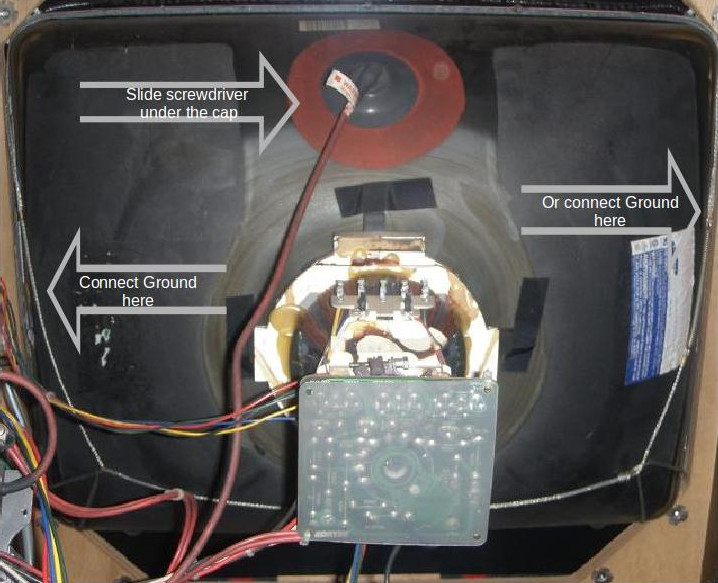
To discharge a crt monitor, disconnect the power and all plugs except the anode. The anode is the lead with what looks like a suction cup. The connect a wire, or alligator lead from the ground wire around the crt to the metal shaft of a small flat blade screw driver and slide the blade under the anode cap to make contact with the clip. You will usually hear a click when the tube discharges. Now you can remove the Anode cap from the crt. Before you move the crt you can touch the screwdriver to the anode connection on the crt again to ensure it is properly discharged.